Change-Id: Ib328e272d81fd360d1eb4055d7d9f0a496b9acf9
Team and repository tags
kuryr
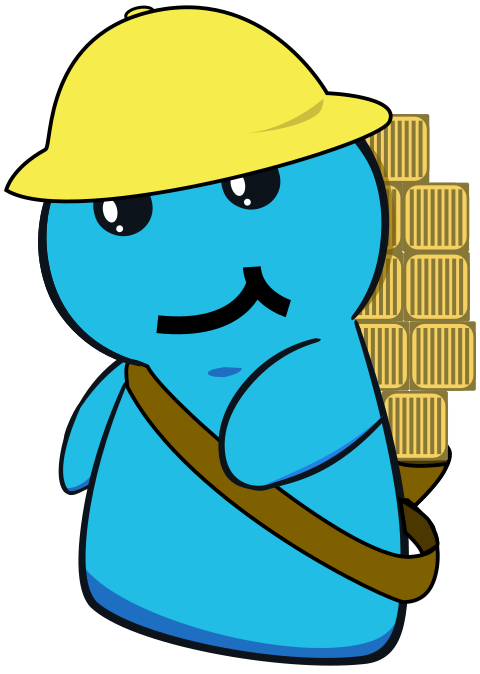
Docker for OpenStack Neutron
Kuryr is a Docker network plugin that uses Neutron to provide networking services to Docker containers. It provides containerised images for the common Neutron plugins.
- Free software: Apache license
- Documentation: https://docs.openstack.org/kuryr/latest/
- Source: https://opendev.org/openstack/kuryr
- Bugs: https://bugs.launchpad.net/kuryr
Features
- TODO
Getting Code
$ git clone https://opendev.org/openstack/kuryr.git
$ cd kuryrPrerequisites
$ sudo pip install -r requirements.txtInstalling Kuryr's libnetwork driver
For kuryr-libnetwork driver installation refer:
https://docs.openstack.org/kuryr-libnetwork/latest/readme.html
Configuring Kuryr
Generate sample config, etc/kuryr.conf.sample, running the following
$ tox -e genconfigRename and copy config file at required path
$ cp etc/kuryr.conf.sample /etc/kuryr/kuryr.confEdit keystone section in /etc/kuryr/kuryr.conf, replace ADMIN_PASSWORD:
auth_type = v3password
auth_url = http://127.0.0.1:5000
region_name = regionOne
user_doamin_name = Default
username = admin
project_domain_name = Default
project_name = service
password = ADMIN_PASSWORDIn the same file uncomment the bindir parameter with the path for the Kuryr vif binding executables:
bindir = /usr/local/libexec/kuryrBy default, Kuryr will use veth pairs for performing the binding. However, the Kuryr library ships with two other drivers that you can configure in the binding section:
[binding]
#driver = kuryr.lib.binding.drivers.ipvlan
#driver = kuryr.lib.binding.drivers.macvlanDrivers may make use of other binding options. Both Kuryr library drivers in the previous snippet can be further configured setting the interface that will act as link interface for the virtual devices:
link_iface = enp4s0Running Kuryr
Currently, Kuryr utilizes a bash script to start the service. Make sure that you have installed tox before the execution of the below command.
$ sudo ./scripts/run_kuryr.shAfter the booting, please restart your Docker service, e.g.,
$ sudo service docker restartThe bash script creates the following file if it is missing.
/usr/lib/docker/plugins/kuryr/kuryr.json: Json spec file for libnetwork.
Note the root privilege is required for creating and deleting the veth pairs with pyroute2 to run.
Testing Kuryr
For a quick check that Kuryr is working create a network:
$ docker network create --driver kuryr test_net
785f8c1b5ae480c4ebcb54c1c48ab875754e4680d915b270279e4f6a1aa52283
$ docker network ls
NETWORK ID NAME DRIVER
785f8c1b5ae4 test_net kuryrTo test it with tox:
$ toxYou can also run specific test cases using the -e flag,
e.g., to only run the fullstack test case.
$ tox -e fullstackGenerating Documentation
We use Sphinx to maintain the documentation. You can install Sphinx using pip.
$ pip install -U SphinxIn addition to Sphinx you will also need the following requirements (not covered by requirements.txt):
$ pip install openstackdocstheme reno 'reno[sphinx]'The source code of the documentation are under doc, you can generate the html files using the following command. If the generation succeeds,a build/html dir will be created under doc.
$ cd doc
$ make htmlNow you can serve the documentation at http://localhost:8080 as a simple website.
$ cd build/html
$ python -m SimpleHTTPServer 8080