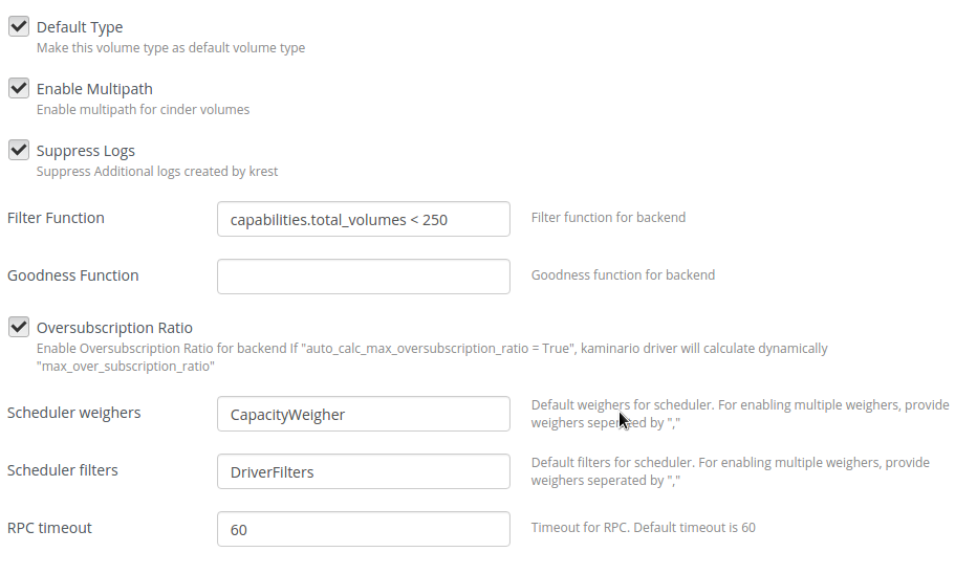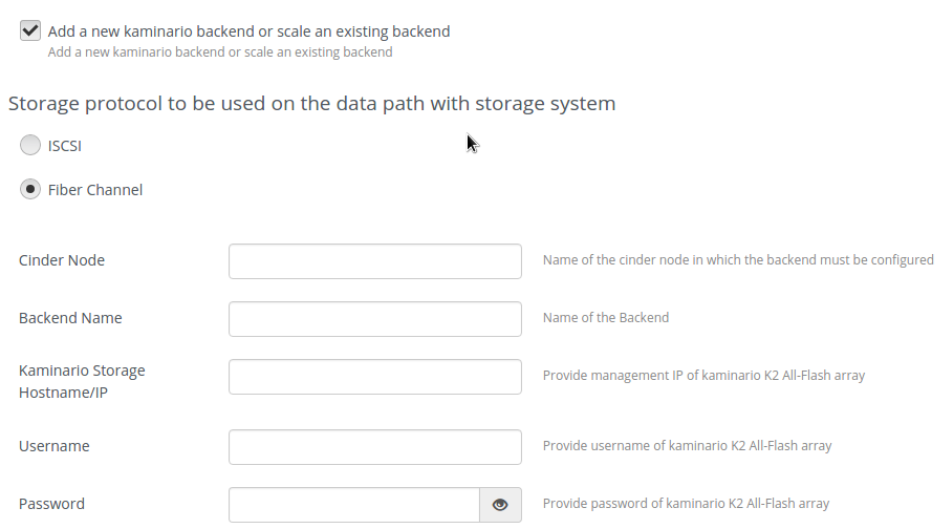3.2 KiB
Plugin configuration
To configure Kaminario Cinder plugin:
create environment in Fuel web UI by enabling kaminario option which is in Storage Backends tab.
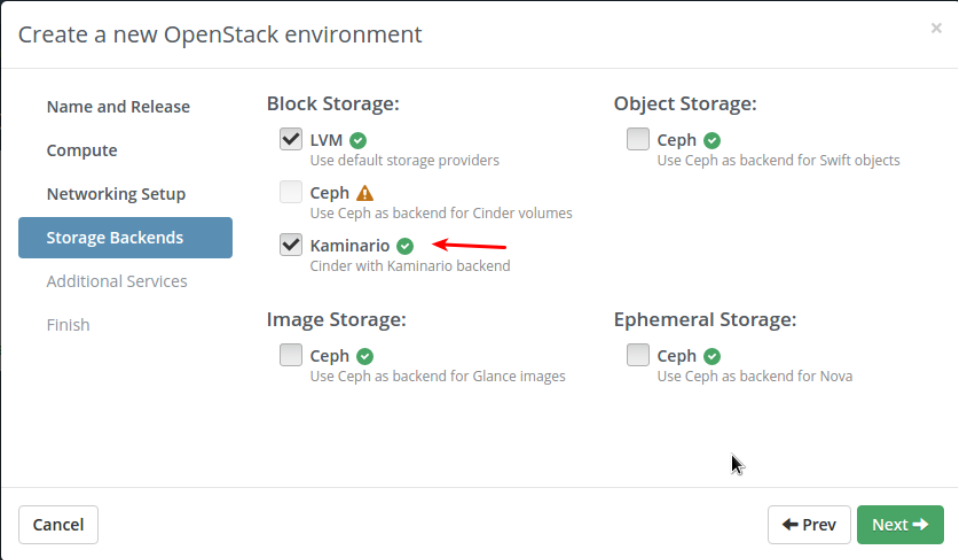
To configure the plugin go to settings tab and click on storage tab.
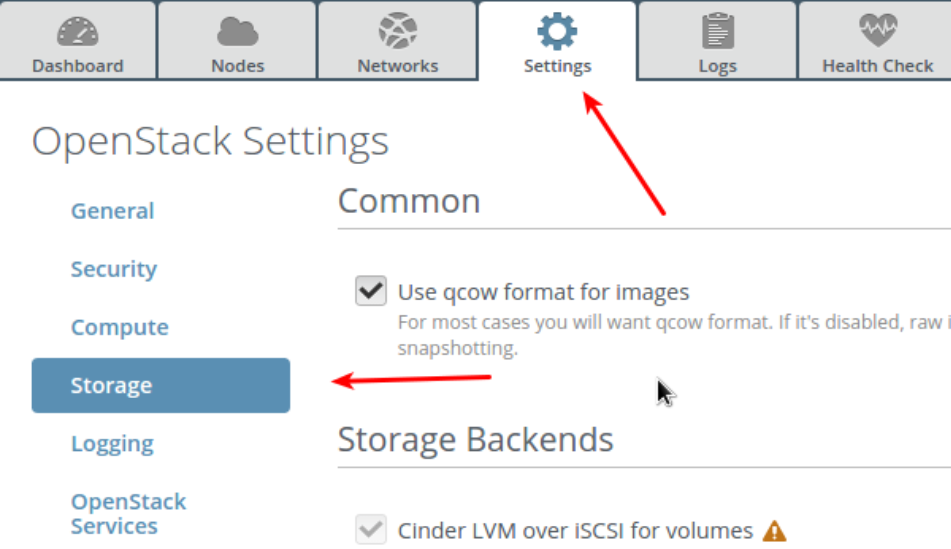
Following are the basic options to configure the Kaminario Cinder Fuel Plugin
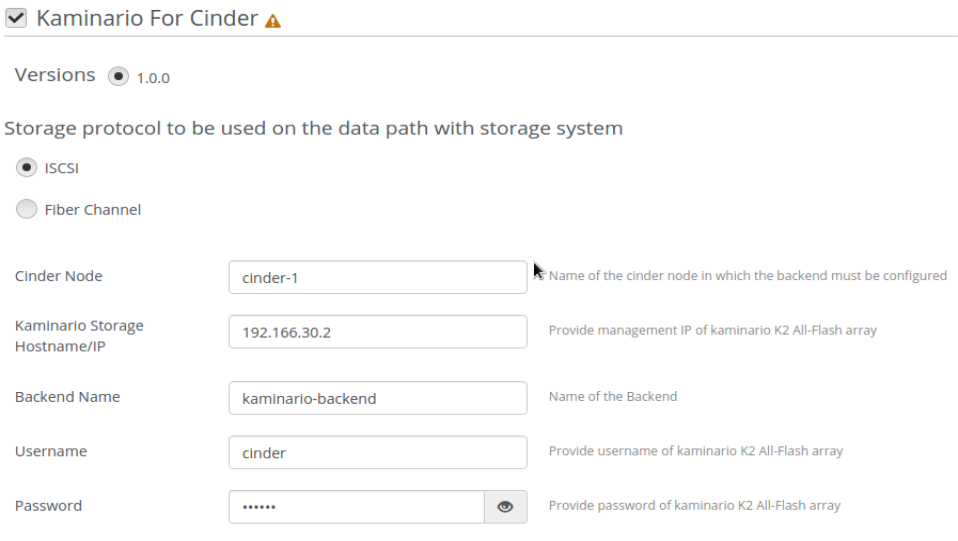
Storage Protocol: Select ‘ISCSI‘ for Kaminario K2 All-Flash iSCSI array and ‘FC‘ forKaminario K2 All-Flash FC array
Cinder Node: Specify the name of the cinder node to configure Kaminario backend
Kaminario storage IP: Management IP for the Kaminario K2 All-Flash array
Backend Name: Specify the name for the Kaminario backend
Username: Specify the username for the Kaminario K2 All-Flash array
Password: Specify the corresponding password for the user
To add details of replication peer, check ‘Enable Replication‘ box and fill the following details
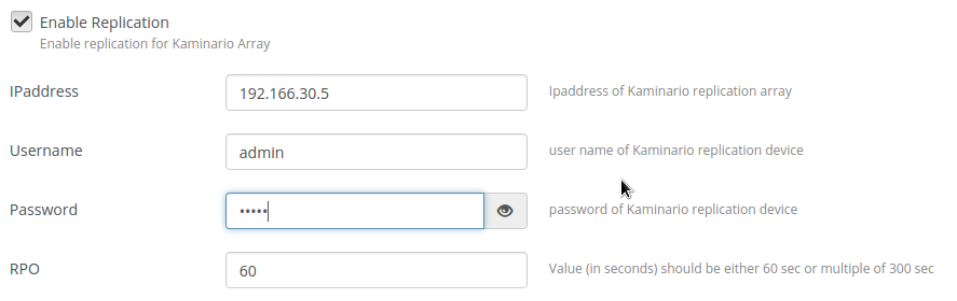
IP address: Specify the IP address for the replication peer
Username: Specify the username for the replication peer
Password: Specify the corresponding password for the user
RPO: Specify RPO value for replication, it should either 60 sec or multiples of 300 secs.
To create a volume type check the ‘Create Volume Type‘ box and fill the following details
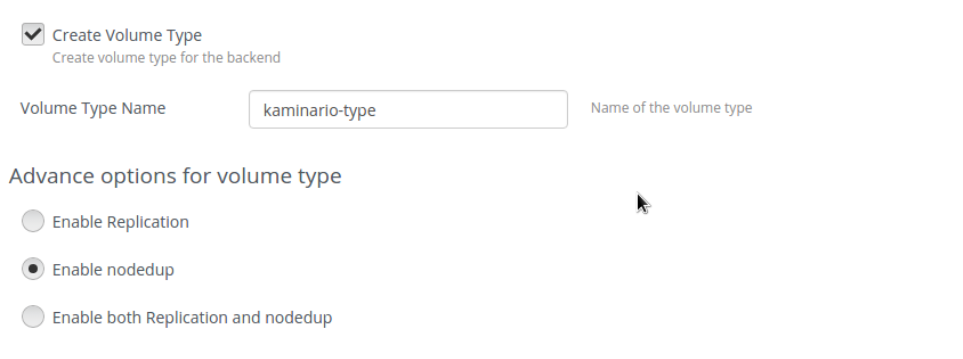
Volume Type Name: Specify a name for the volume type
Advanced options: To enable advanced functionalities like replication and nodedup check any one of three options
Default Type: Check If the above-created volume type should be default volume type
Enable Multipath: Check this box in order to use multipath in cinder and nova
Suppress logs: Check this box in order to suppress python ‘requests‘ library warnings.
Filter function: Specify Filter function(optional)
goodness function: Specify goodness function(optional)
Oversubscription Ratio: If this is checked kaminario driver will calculate dynamically "max_over_subscription_ratio".
Scheduler filters: In order to enable scheduler filters explicitly, specify filter name separated by comma
Scheduler weighers: In order to enable scheduler weigher explicitly, specify weigher name separated by comma
RPC Timeout: Specify the rpc timeout, the default timeout is 60 sec
Check this option to add a new ‘Kaminario K2 All-Flash array‘ as a new backend or to scale the existing backend.
- Specify new ‘volume_backend_name‘ to add a new backend
- Use same ‘volume_backend_name‘ if scale an existing backend. This plugin supports the addition of 5 extra backends.
This plugin is hot pluggable.One can deploy it again without disturbing the existing backends or existing setup.