1.6 KiB
1.6 KiB
User Guide
After successfull environment deployment, log into Horizon into the default domain:
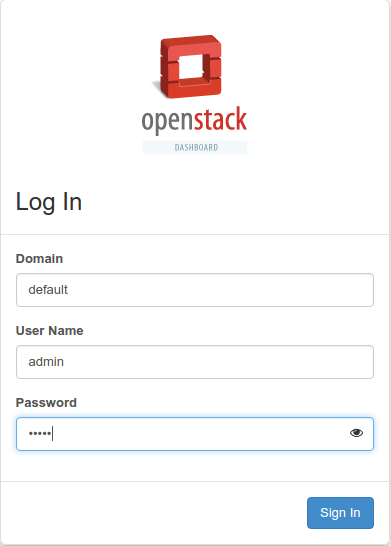
Go to Identity -> Domains, select the required domain and select Set Domain Context for it:
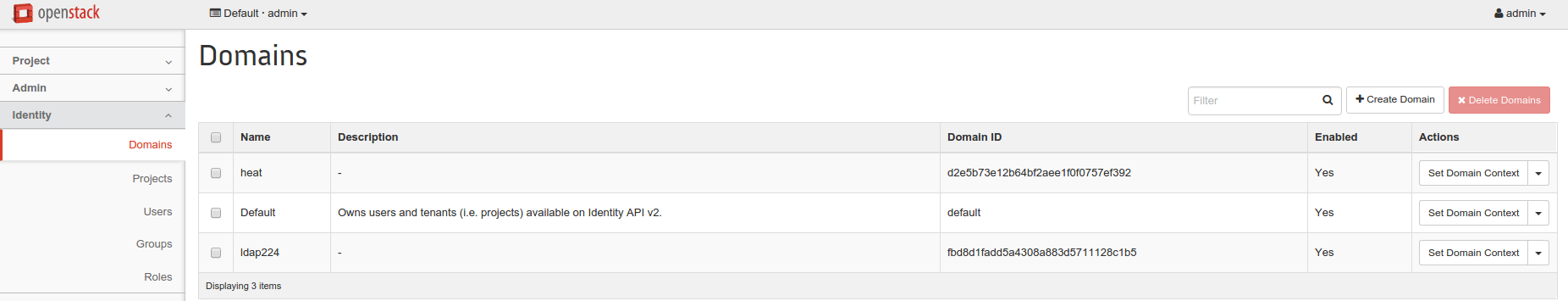
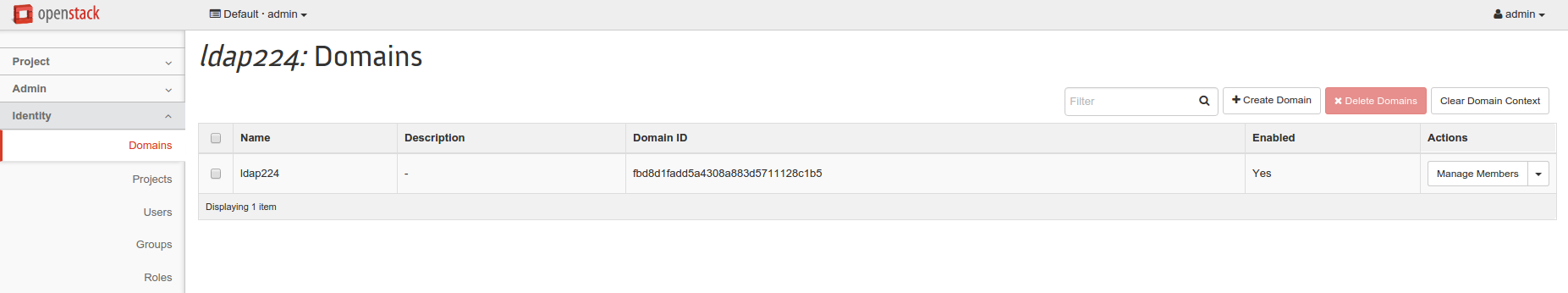
Go to Identity -> Projects and select 'Create Project' to create a new project for the domain and add user members to the project:
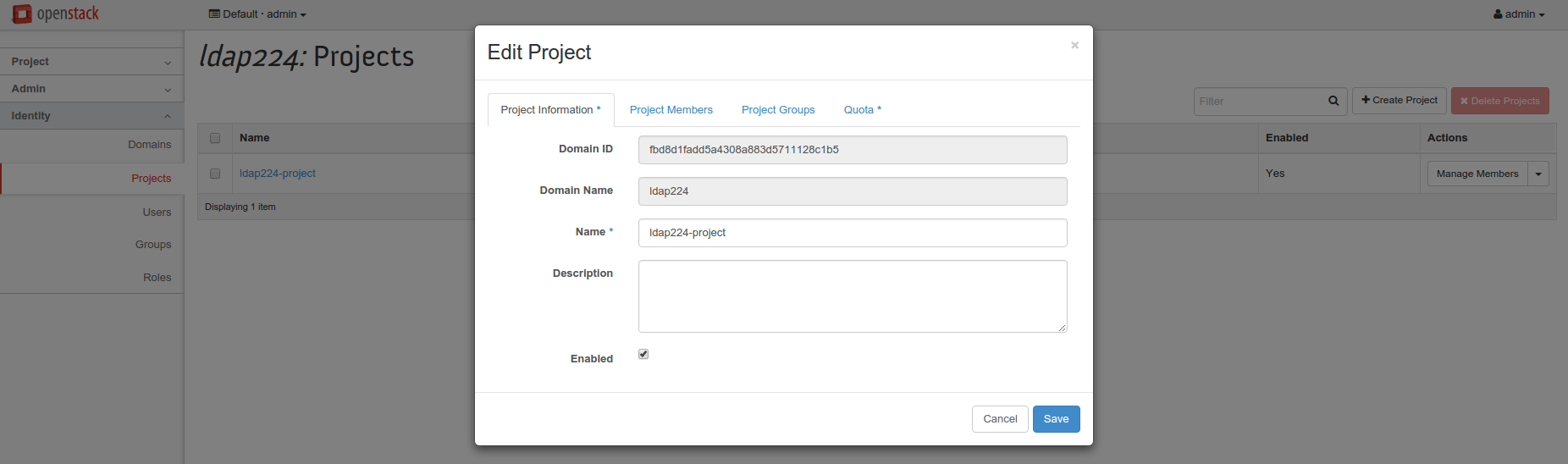
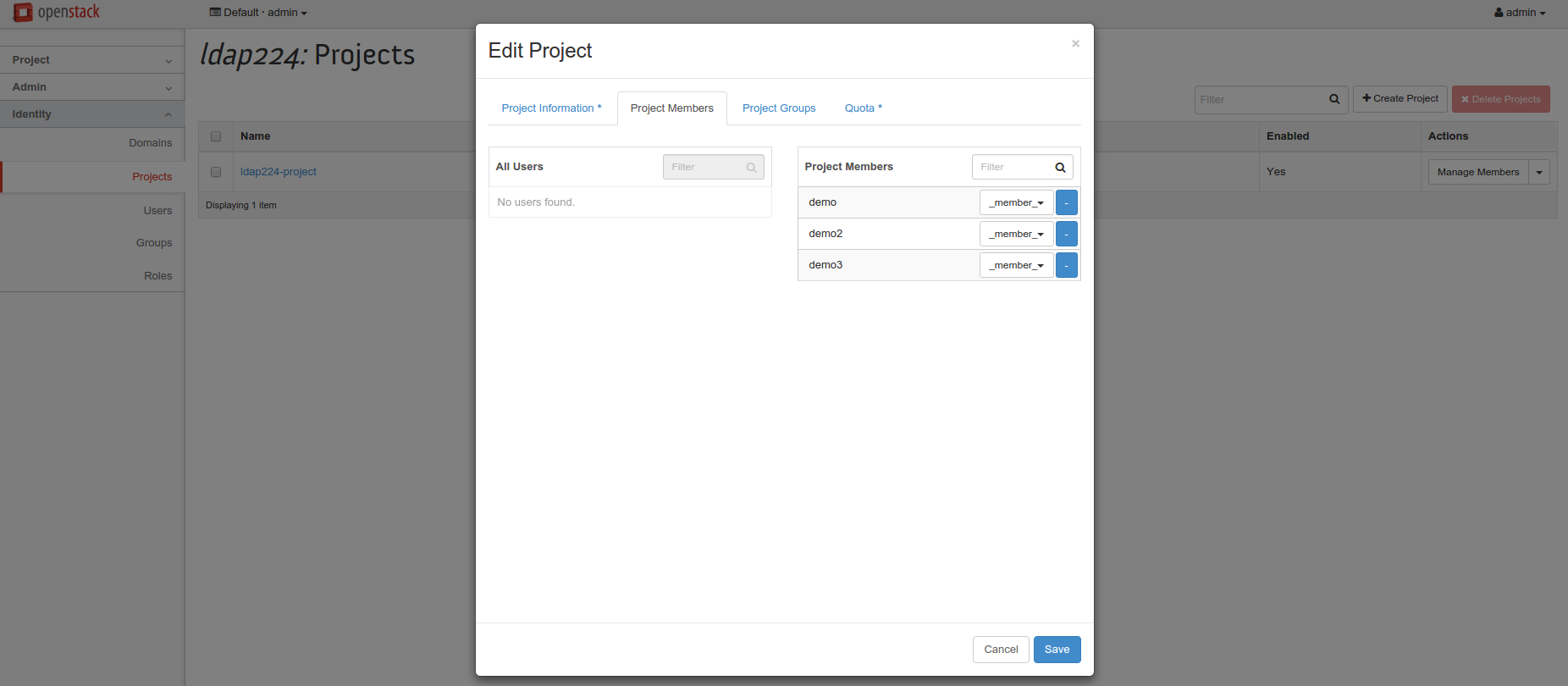
After successful deployment, all users from the LDAP directory matching the configured filter criteria can authenticate against Keystone. To validate the configuration, log into the Horizon dashboard using LDAP credentials:

You can also try to obtain a token to validate authentication:
# curl -i -s -H "Content-Type: application/json" -d ' { "auth": { "identity": { "methods": ["password"], "password": { "user": { "name": "admin", "domain": { "id": "default" }, "password": "admin" } } }, "scope": { "project": { "name": "admin", "domain": { "id": "default" } } } } }' http://<dashboard_ip>:5000/v3/auth/tokens HTTP/1.1 201 Created X-Subject-Token: 77a7c2da81f54bb7b46efefa7c7bb5ae Vary: X-Auth-Token Content-Type: application/json Content-Length: 2173