This patch adds a doc8 check of .rst files to the current pep8 check. It includes fixes to the .rst files that didn't pass the check. Co-authored-By: Hoang Trung Hieu <hieuht@vn.fujitsu.com> Change-Id: I5a9299200202576d97760ebf07bceb930888f2d7
4.9 KiB
Glance domain model implementation
Gateway and basic layers
The domain model contains the following layers:
authorizationpropertynotifierpolicyquotalocationdatabase
The schema below shows a stack that contains the Image domain layers and their locations:
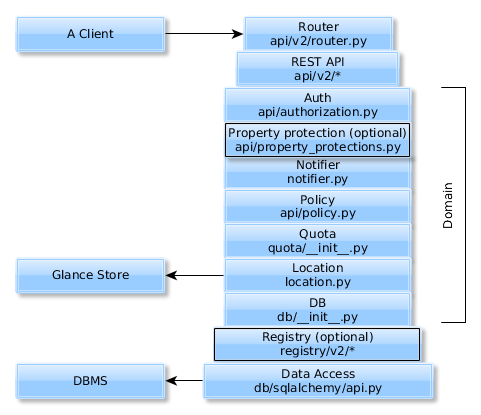
Authorization
The first layer of the domain model provides a verification of
whether an image itself or its property can be changed. An admin or
image owner can apply the changes. The information about a user is taken
from the request context and is compared with the image
owner. If the user cannot apply a change, a corresponding
error message appears.
Property protection
The second layer of the domain model is optional. It becomes
available if you set the property_protection_file parameter
in the Glance configuration file.
There are two types of image properties in Glance:
- Core properties, as specified in the image schema
- Meta properties, which are the arbitrary key/value pairs that can be added to an image
The property protection layer manages access to the meta properties through Glance’s public API calls. You can restrict the access in the property protection configuration file.
Notifier
On the third layer of the domain model, the following items are added to the message queue:
- Notifications about all of the image changes
- All of the exceptions and warnings that occurred while using an image
Policy
The fourth layer of the domain model is responsible for:
- Defining access rules to perform actions with an image. The rules
are defined in the
etc/policy.jsonfile. - Monitoring of the rules implementation.
Quota
On the fifth layer of the domain model, if a user has an admin-defined size quota for all of his uploaded images, there is a check that verifies whether this quota exceeds the limit during an image upload and save:
- If the quota does not exceed the limit, then the action to add an image succeeds.
- If the quota exceeds the limit, then the action does not succeed and a corresponding error message appears.
Location
The sixth layer of the domain model is used for interaction with the
store via the glance_store library, like upload and
download, and for managing an image location. On this layer, an image is
validated before the upload. If the validation succeeds, an image is
written to the glance_store library.
This sixth layer of the domain model is responsible for:
- Checking whether a location URI is correct when a new location is added
- Removing image data from the store when an image location is changed
- Preventing image location duplicates
Database
On the seventh layer of the domain model:
- The methods to interact with the database API are implemented.
- Images are converted to the corresponding format to be recorded in the database. And the information received from the database is converted to an Image object.