An existing Neutron network can be specified as the network
being used for a Docker network being created. The Neutron
network id or name can be specified.
If a Docker network is deleted, the corresponding pre existing
Neutron network will not be deleted.
Usage:
docker network create -d kuryr --ipam-driver=kuryr
--subnet=10.10.0.0/24 --gateway=10.10.0.1
-o neutron.net.uuid=d98d1259-03d1-4b45-9b86-b039cba1d90d mynet
docker network create -d kuryr --ipam-driver=kuryr
--subnet=10.10.0.0/24 --gateway=10.10.0.1
-o neutron.net.name=my_neutron_net mynet
If subnet being specified does not exist, it will be created by
Kuryr. If exists it will be used.
Blueprint existing-neutron-network
Change-Id: I570aa4e77c906d3f04768e882f02050cd0cad558
|
||
|---|---|---|
| contrib/vagrant | ||
| devstack | ||
| doc | ||
| etc | ||
| init | ||
| kuryr | ||
| rally-jobs | ||
| releasenotes/notes | ||
| scripts | ||
| tools | ||
| usr/libexec/kuryr | ||
| __init__.py | ||
| .coveragerc | ||
| .gitignore | ||
| .gitreview | ||
| .testr.conf | ||
| babel.cfg | ||
| CONTRIBUTING.rst | ||
| HACKING.rst | ||
| LICENSE | ||
| MANIFEST.in | ||
| README.rst | ||
| requirements.txt | ||
| setup.cfg | ||
| setup.py | ||
| test-requirements.txt | ||
| tox.ini | ||
kuryr
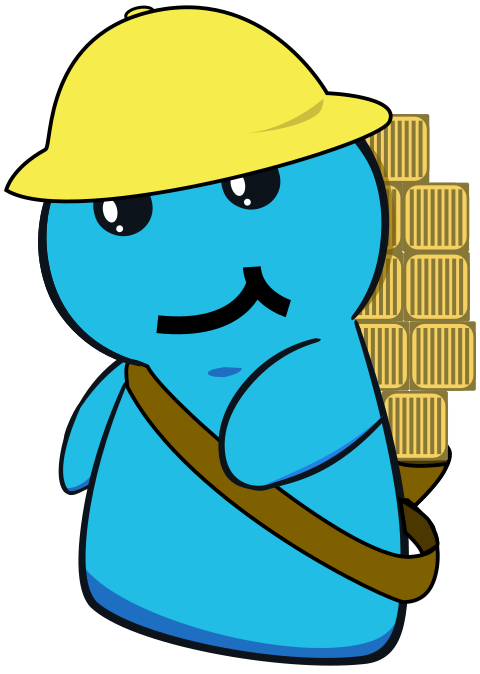
Docker for OpenStack Neutron
Kuryr is a Docker network plugin that uses Neutron to provide networking services to Docker containers. It provides containerised images for the common Neutron plugins.
- Free software: Apache license
- Documentation: http://docs.openstack.org/developer/kuryr
- Source: http://git.openstack.org/cgit/openstack/kuryr
- Bugs: http://bugs.launchpad.net/kuryr
Features
- TODO
Prerequisites
$ sudo pip install -r requirements.txtRunning Kuryr
Currently, Kuryr utilizes a bash script to start the service.
$ sudo ./scripts/run_kuryr.shAfter the booting, please restart your Docker service, e.g.,
- ::
-
$ sudo service docker restart
The bash script creates the following files if they are missing.
/usr/lib/docker/plugins/kuryr/kuryr.json: Json spec file for libnetwork;/etc/kuryr/kuryr.conf: Configuration file for Kuryr.
Note the root privilege is required for creating and deleting the veth pairs with pyroute2 to run.
Testing Kuryr
$ toxYou can also run specific test cases using the -e flag,
e.g., to only run the fullstack test case.
$ tox -e fullstackGenerating Documentation
We use Sphinx to maintain the documentation. You can install Sphinx using pip.
$ pip install -U SphinxIn addition to Sphinx you will also need the following requirements (not covered by requirements.txt):
$ pip install oslosphinx reno 'reno[sphinx]'The source code of the documentation are under doc, you can generate the html files using the following command. If the generation succeeds,a build/html dir will be created under doc.
$ cd doc
$ make htmlNow you can serve the documentation at http://localhost:8080 as a simple website.
$ cd build/html
$ python -m SimpleHTTPServer 8080