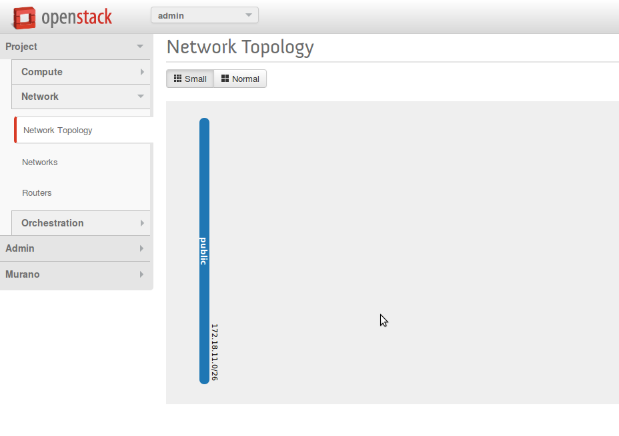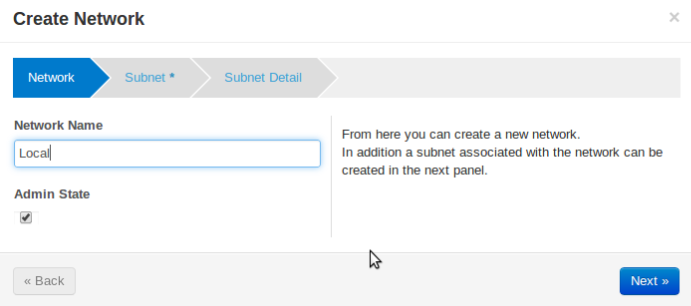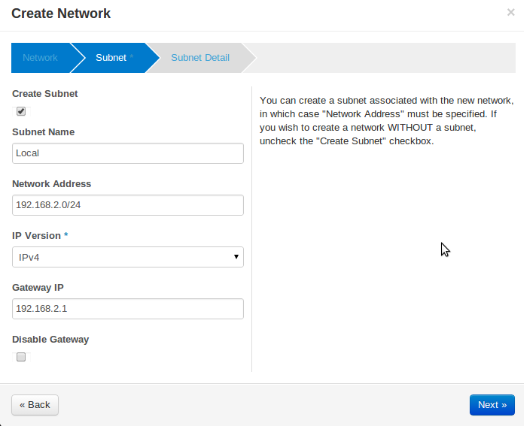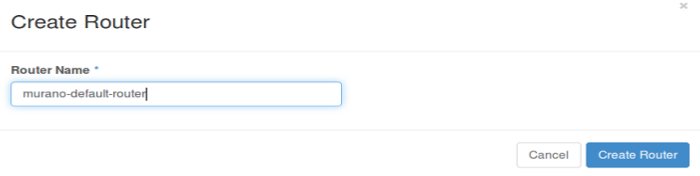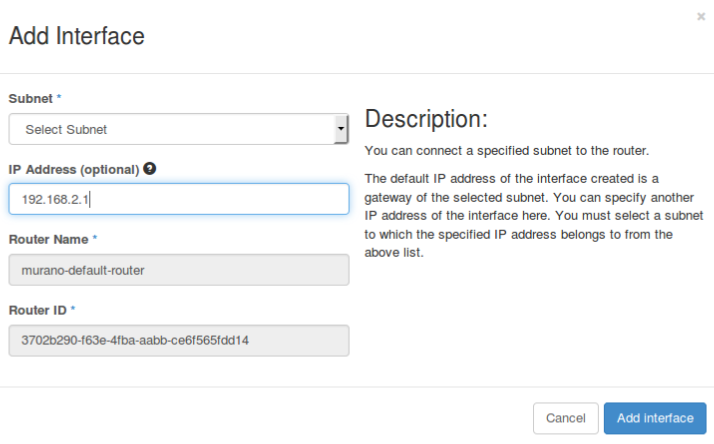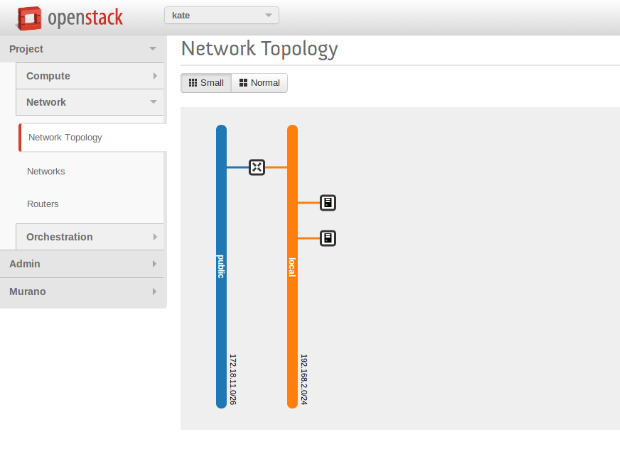Adds a support for Nova Network if Neutron is not present in the current OpenStack deployment. Supporting the Nova Network requires modifications in three different parts of generated Heat Stack: 1) Generated Security Groups and their rules should be of type 'AWS::EC2::SecurityGroup', not 'OS::Neutron::SecurityGroup' 2) Security Group assignments should go to security_groups property of Instance resource, not the network port (as port concept is not present when using NovaNetwork) 3) FloatingIP should be of type OS::Nova::FloatingIP and should be associated with an Instance by OS::Nova::FloatingIPAssociation resource. To achieve p1 a SecurityGroupManager class of Core Library is made abstract and is inherited by two concrete implementations: NeutronSecurityGroupManager (containing the old MuranoPL code which generated templates based on OS::Neutron::SecurityGroup) and a new AwsSecurityGroupManager, which generates AWS-compliant firewall rules which are consumed by NovaNetwork. The particular concreate instance of this class is generated by the default network of environment: Network class has got a new method called generateSecurityGroupManager which returns an appropriate implementation. For pp 2-3 a new inheritor of Network class has been added to the Core Library: an io.murano.resources.NovaNetwork. It generates FloatingIP association resources if needed and returns a securityGroupName object as one of the outputs of its joinInstance methods. The Instance class has been modified to properly handle these types of outputs. The instance of the NovaNetwork class is generated at the API side when a new Environment is created and a is assigned to the defaultNetworks.environment property of the environment if the neutron is not defined in keystone. Also this change moves the auth_utils module from engine to common, as Keystone Client it contains is now used by the API process as well. This changed is based on some of the code from the outdated changeset I6f4b7908bd4bbcd375f64705c7dd06e3954f1ec7 Co-Authored-By: Alexander Tivelkov <ativelkov@mirantis.com> Co-Authored-By: Stan Lagun <slagun@mirantis.com> DocImpact Change-Id: I4c48f33de100a5730ba1d086540d0d99e8fbf9b1 Implements-Blueprint: nova-network-support
3.9 KiB
Network Configuration
Murano may work in various networking environments and is capable to detect the current network configuration and choose the appropriate settings automatically. However, some additional actions are required to support advanced scenarios.
Nova network support
Nova Network is simplest networking solution, which has limited capabilities but is available on any OpenStack deployment without the need to deploy any additional components.
When a new Murano Environment is created, Murano checks if a dedicated networking service (i.e. Neutron) exists in the current OpenStack deployment. It relies on Keystone's service catalog for that. If such a service is not present, Murano automatically falls back to Nova Network. No further configuration is needed in this case, all the VMs spawned by Murano will be joining the same Network.
Neutron support
If Neutron is installed, Murano enables its advanced networking features that give you ability to not care about configuring networks for your application.
By default it will create an isolated network for each environment and join all VMs needed by your application to that network. To install and configure application in just spawned virtual machine Murano also requires a router connected to the external network.
Automatic Neutron network configuration
To create router automatically, provide the following parameters in config file:
[networking]
external_network = %EXTERNAL_NETWORK_NAME%
router_name = %MURANO_ROUTER_NAME%
create_router = trueTo figure out the name of the external network, perform the following command:
$ neutron net-external-listDuring the first deploy, required networks and router with specified name will be created and set up.
Manual neutron network configuration
- Step 1. Create public network
- First, you need to check for existence of external networks. Login as admin and go to Project -> Network -> Network Topology. And check network type in network details at Admin -> Networks -> Network name page. The same action can be done via CLI by running neutron net-external-list. To create new external network examine OpenStack documentation.
- Step 2. Create local network
- Go to Project -> Network -> Networks.
- Click Create Network and fill the form.
- Step 3. Create router
- Go to Project -> Network -> Routers
- Click "Create Router"
- In the "Router Name" field, enter the murano-default-router
If you specify a name other than murano-default-router, it will be necessary to change the following settings in the config file:
[networking] router_name = %SPECIFIED_NAME% create_router = false
- Click on the specified router name
- In the opened view click “Add interface”
- Specify the subnet and IP address
And check the result in Network Topology tab.