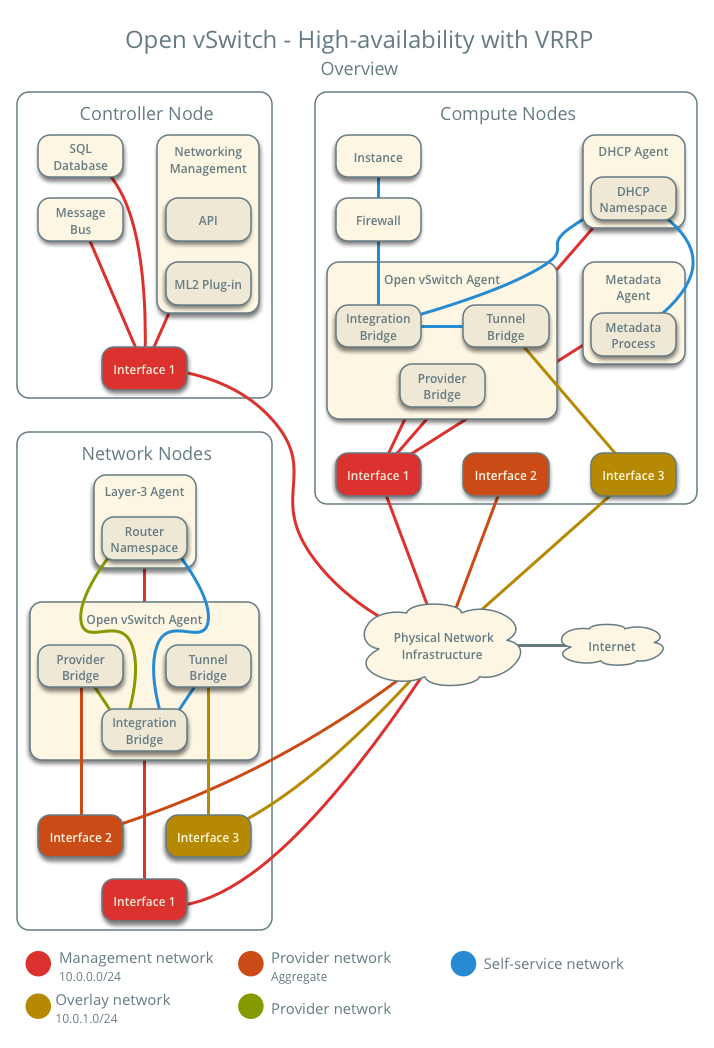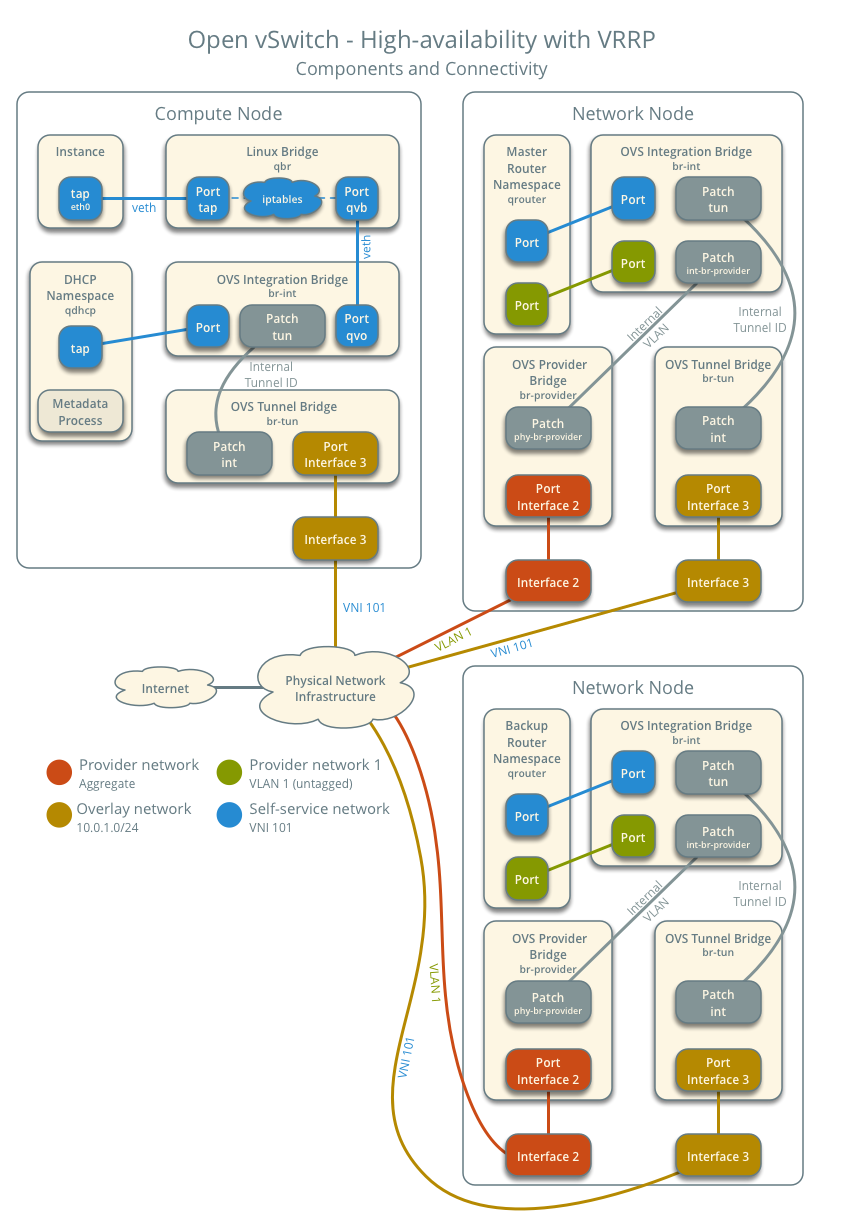5.9 KiB
Open vSwitch: High availability using VRRP
Prerequisites
Add one network node with the following components:
- Three network interfaces: management, provider, and overlay.
- OpenStack Networking layer-2 agent, layer-3 agent, and any dependencies.
Note
You can keep the DHCP and metadata agents on each compute node or move them to the network nodes.
Architecture
The following figure shows components and connectivity for one self-service network and one untagged (flat) network. The master router resides on network node 1. In this particular case, the instance resides on the same compute node as the DHCP agent for the network. If the DHCP agent resides on another compute node, the latter only contains a DHCP namespace and Linux bridge with a port on the overlay physical network interface.
Example configuration
Use the following example configuration as a template to add support for high-availability using VRRP to an existing operational environment that supports self-service networks.
Controller node
- In the
neutron.conffile:Enable VRRP.
[DEFAULT] l3_ha = True
- Restart the following services:
- Server
Network node 1
No changes.
Network node 2
Install the Networking service OVS layer-2 agent and layer-3 agent.
Install OVS.
In the
neutron.conffile, configure common options:Start the following services:
- OVS
Create the OVS provider bridge
br-provider:$ ovs-vsctl add-br br-providerIn the
openvswitch_agent.inifile, configure the layer-2 agent.[ovs] bridge_mappings = provider:br-provider local_ip = OVERLAY_INTERFACE_IP_ADDRESS [agent] tunnel_types = vxlan l2_population = true [securitygroup] firewall_driver = iptables_hybridReplace
OVERLAY_INTERFACE_IP_ADDRESSwith the IP address of the interface that handles VXLAN overlays for self-service networks.In the
l3_agent.inifile, configure the layer-3 agent.[DEFAULT] interface_driver = openvswitch external_network_bridge =Note
The
external_network_bridgeoption intentionally contains no value.Start the following services:
- Open vSwitch agent
- Layer-3 agent
Compute nodes
No changes.
Verify service operation
Source the administrative project credentials.
Verify presence and operation of the agents.
$ openstack network agent list +--------------------------------------+--------------------+----------+-------------------+-------+-------+---------------------------+ | ID | Agent Type | Host | Availability Zone | Alive | State | Binary | +--------------------------------------+--------------------+----------+-------------------+-------+-------+---------------------------+ | 1236bbcb-e0ba-48a9-80fc-81202ca4fa51 | Metadata agent | compute2 | | True | UP | neutron-metadata-agent | | 457d6898-b373-4bb3-b41f-59345dcfb5c5 | Open vSwitch agent | compute2 | | True | UP | neutron-openvswitch-agent | | 71f15e84-bc47-4c2a-b9fb-317840b2d753 | DHCP agent | compute2 | nova | True | UP | neutron-dhcp-agent | | 8805b962-de95-4e40-bdc2-7a0add7521e8 | L3 agent | network1 | nova | True | UP | neutron-l3-agent | | a33cac5a-0266-48f6-9cac-4cef4f8b0358 | Open vSwitch agent | network1 | | True | UP | neutron-openvswitch-agent | | a6c69690-e7f7-4e56-9831-1282753e5007 | Metadata agent | compute1 | | True | UP | neutron-metadata-agent | | af11f22f-a9f4-404f-9fd8-cd7ad55c0f68 | DHCP agent | compute1 | nova | True | UP | neutron-dhcp-agent | | bcfc977b-ec0e-4ba9-be62-9489b4b0e6f1 | Open vSwitch agent | compute1 | | True | UP | neutron-openvswitch-agent | | 7f00d759-f2c9-494a-9fbf-fd9118104d03 | Open vSwitch agent | network2 | | True | UP | neutron-openvswitch-agent | | b28d8818-9e32-4888-930b-29addbdd2ef9 | L3 agent | network2 | nova | True | UP | neutron-l3-agent | +--------------------------------------+--------------------+----------+-------------------+-------+-------+---------------------------+
Create initial networks
Verify network operation
Verify failover operation
Keepalived VRRP health check
Network traffic flow
This high-availability mechanism simply augments deploy-ovs-selfservice with
failover of layer-3 services to another router if the master router
fails. Thus, you can reference Self-service network traffic flow
<deploy-ovs-selfservice-networktrafficflow> for normal
operation.