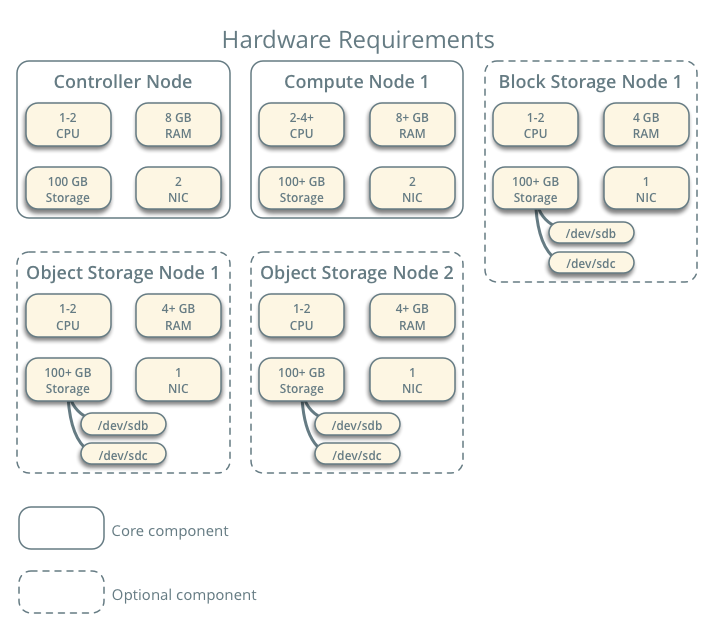The documentation about "ops-guide" has been moved. Change-Id: I151d1f989cb032c3a3775e5bfffcec58a2cf0121
6.7 KiB
Overview
The OpenStack project is an open source cloud computing platform that supports all types of cloud environments. The project aims for simple implementation, massive scalability, and a rich set of features. Cloud computing experts from around the world contribute to the project.
OpenStack provides an Infrastructure-as-a-Service (IaaS) solution through a variety of complementary services. Each service offers an Application Programming Interface (API) that facilitates this integration.
This guide covers step-by-step deployment of the major OpenStack services using a functional example architecture suitable for new users of OpenStack with sufficient Linux experience. This guide is not intended to be used for production system installations, but to create a minimum proof-of-concept for the purpose of learning about OpenStack.
After becoming familiar with basic installation, configuration, operation, and troubleshooting of these OpenStack services, you should consider the following steps toward deployment using a production architecture:
- Determine and implement the necessary core and optional services to meet performance and redundancy requirements.
- Increase security using methods such as firewalls, encryption, and service policies.
- Implement a deployment tool such as Ansible, Chef, Puppet, or Salt to automate deployment and management of the production environment.
Example architecture
The example architecture requires at least two nodes (hosts) to launch a basic virtual machine (VM) or instance. Optional services such as Block Storage and Object Storage require additional nodes.
Important
The example architecture used in this guide is a minimum configuration, and is not intended for production system installations. It is designed to provide a minimum proof-of-concept for the purpose of learning about OpenStack. For information on creating architectures for specific use cases, or how to determine which architecture is required, see the Architecture Design Guide.
This example architecture differs from a minimal production architecture as follows:
- Networking agents reside on the controller node instead of one or more dedicated network nodes.
- Overlay (tunnel) traffic for self-service networks traverses the management network instead of a dedicated network.
For more information on production architectures, see the Architecture Design Guide, OpenStack Operations Guide, and OpenStack Networking Guide.
Controller
The controller node runs the Identity service, Image service, management portions of Compute, management portion of Networking, various Networking agents, and the Dashboard. It also includes supporting services such as an SQL database, message queue, and Network Time Protocol (NTP).
Optionally, the controller node runs portions of the Block Storage, Object Storage, Orchestration, and Telemetry services.
The controller node requires a minimum of two network interfaces.
Compute
The compute node runs the hypervisor portion of Compute that operates instances. By default, Compute uses the kernel-based VM (KVM) hypervisor. The compute node also runs a Networking service agent that connects instances to virtual networks and provides firewalling services to instances via security groups.
You can deploy more than one compute node. Each node requires a minimum of two network interfaces.
Block Storage
The optional Block Storage node contains the disks that the Block Storage and Shared File System services provision for instances.
For simplicity, service traffic between compute nodes and this node uses the management network. Production environments should implement a separate storage network to increase performance and security.
You can deploy more than one block storage node. Each node requires a minimum of one network interface.
Object Storage
The optional Object Storage node contain the disks that the Object Storage service uses for storing accounts, containers, and objects.
For simplicity, service traffic between compute nodes and this node uses the management network. Production environments should implement a separate storage network to increase performance and security.
This service requires two nodes. Each node requires a minimum of one network interface. You can deploy more than two object storage nodes.
Networking
Choose one of the following virtual networking options.
Networking Option 1: Provider networks
The provider networks option deploys the OpenStack Networking service in the simplest way possible with primarily layer-2 (bridging/switching) services and VLAN segmentation of networks. Essentially, it bridges virtual networks to physical networks and relies on physical network infrastructure for layer-3 (routing) services. Additionally, a DHCP<Dynamic Host Configuration Protocol (DHCP) service provides IP address information to instances.
The OpenStack user requires more information about the underlying network infrastructure to create a virtual network to exactly match the infrastructure.
Warning
This option lacks support for self-service (private) networks, layer-3 (routing) services, and advanced services such as Load-Balancer-as-a-Service (LBaaS) and FireWall-as-a-Service (FWaaS). Consider the self-service networks option below if you desire these features.
Networking Option 2: Self-service networks
The self-service networks option augments the provider networks option with layer-3 (routing) services that enable self-service networks using overlay segmentation methods such as Virtual Extensible LAN (VXLAN). Essentially, it routes virtual networks to physical networks using Network Address Translation (NAT). Additionally, this option provides the foundation for advanced services such as LBaaS and FWaaS.
The OpenStack user can create virtual networks without the knowledge of underlying infrastructure on the data network. This can also include VLAN networks if the layer-2 plug-in is configured accordingly.