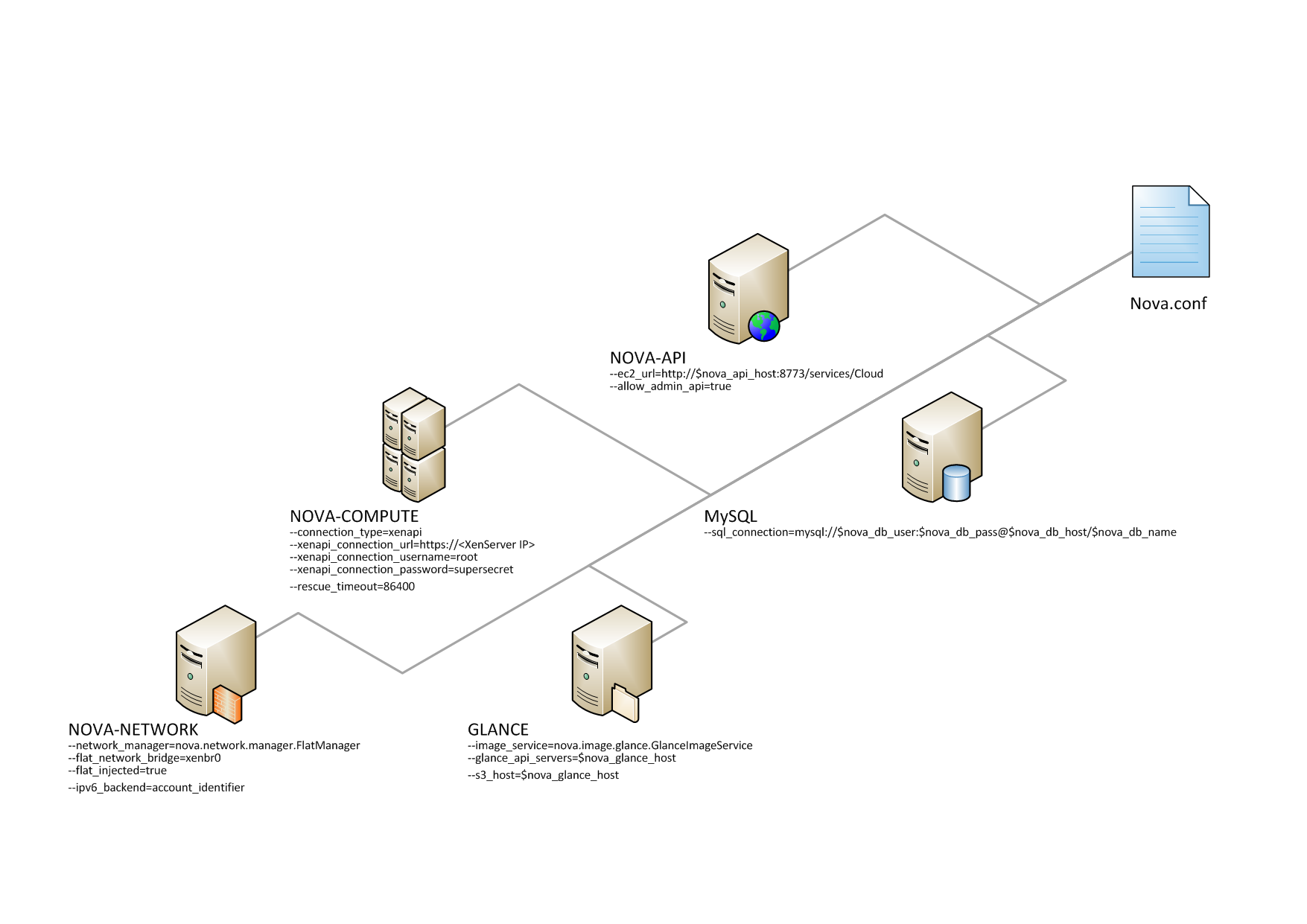Change-Id: Ia9dc15869ab201a787eecd479252282f0ae9113b Implements: blueprint config-ref-rst
2.4 KiB
Example nova.conf configuration files
The following sections describe the configuration options in the
nova.conf file. You must copy the nova.conf
file to each compute node. The sample nova.conf files show
examples of specific configurations.
Small, private cloud
This example nova.conf file configures a small private
cloud with cloud controller services, database server, and messaging
server on the same server. In this case, CONTROLLER_IP
represents the IP address of a central server,
BRIDGE_INTERFACE represents the bridge such as br100, the
NETWORK_INTERFACE represents an interface to your VLAN
setup, and passwords are represented as DB_PASSWORD_COMPUTE
for your Compute (nova) database password, and
RABBIT PASSWORD represents the password to your message
queue installation.
nova.conf
KVM, Flat, MySQL, and Glance, OpenStack or EC2 API
This example nova.conf file, from an internal Rackspace
test system, is used for demonstrations.
nova.conf

XenServer, Flat networking, MySQL, and Glance, OpenStack API
This example nova.conf file is from an internal
Rackspace test system.
verbose
nodaemon
network_manager=nova.network.manager.FlatManager
image_service=nova.image.glance.GlanceImageService
flat_network_bridge=xenbr0
compute_driver=xenapi.XenAPIDriver
xenapi_connection_url=https://<XenServer IP>
xenapi_connection_username=root
xenapi_connection_password=supersecret
xenapi_image_upload_handler=nova.virt.xenapi.image.glance.GlanceStore
rescue_timeout=86400
use_ipv6=true
# To enable flat_injected, currently only works on Debian-based systems
flat_injected=true
ipv6_backend=account_identifier
ca_path=./nova/CA
# Add the following to your conf file if you're running on Ubuntu Maverick
xenapi_remap_vbd_dev=true
[database]
connection=mysql+pymysql://root:<password>@127.0.0.1/nova