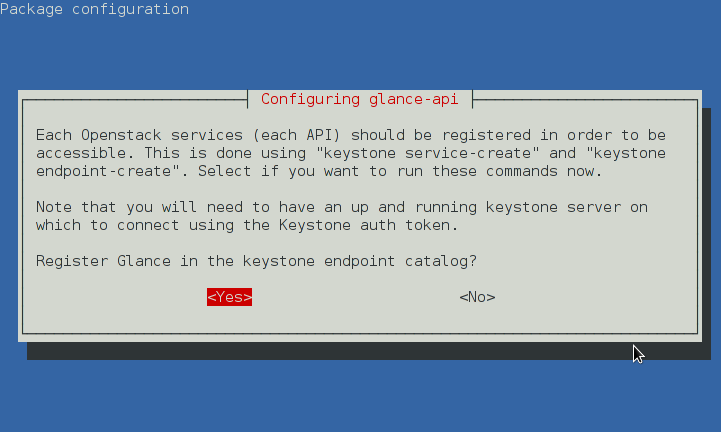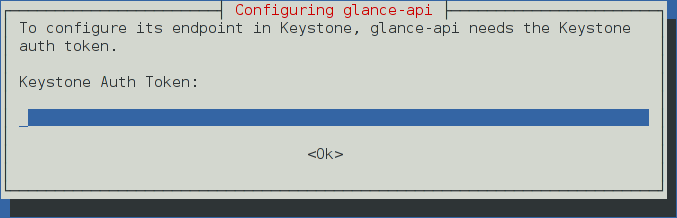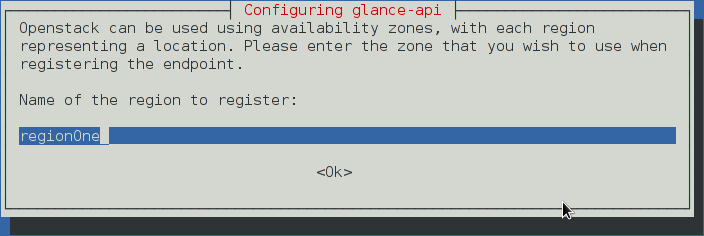We cannot use ..only.. with a toctree, it gets parsed at the wrong time. Add a second Debian specific index file so that Debian gets only this file. This avoids the double index entry in the sidetable but leads to no index table for Debian. Change-Id: I6f4e7dffb2c5cd4416607817dcb3685b65b0674d Partial-Fix: #1488187
2.9 KiB
- orphan
Register API endpoints
All Debian packages for API services, except the
heat-api package, register the service in the Identity
service catalog. This feature is helpful because API endpoints are
difficult to remember.
Note
The heat-common package and not the
heat-api package configures the Orchestration service.
When you install a package for an API service, you are prompted to
register that service. However, after you install or upgrade the package
for an API service, Debian immediately removes your response to this
prompt from the debconf database. Consequently, you are prompted to
re-register the service with the Identity service. If you already
registered the API service, respond no when you
upgrade.
This screen registers packages in the Identity service catalog:
You are prompted for the Identity service admin_token
value. The Identity Service uses this value to register the API service.
When you set up the keystone package, this value is
configured automatically.
This screen configures the IP addresses for the service. The
configuration script automatically detects the IP address used by the
interface that is connected to the default route
(/sbin/route and /sbin/ip).
Unless you have a unique set up for your network, press ENTER.
This screen configures the region name for the service. For example,
us-east-coast or europe-paris.
The Debian package post installation scripts will then perform the below commands for you:
PKG_SERVICE_ID=$(pkgos_get_id keystone --os-token ${AUTH_TOKEN} \
--os-endpoint http://${KEYSTONE_ENDPOINT_IP}:35357/v2.0/ service-create \
--name ${SERVICE_NAME} --type ${SERVICE_TYPE} --description "${SERVICE_DESC}")
keystone --os-token ${AUTH_TOKEN} \
--os-endpoint http://${KEYSTONE_ENDPOINT_IP}:35357/v2.0/
endpoint-create \
--region "${REGION_NAME}" --service_id ${PKG_SERVICE_ID} \
--publicurl http://${PKG_ENDPOINT_IP}:${SERVICE_PORT}${SERVICE_URL} \
--internalurl http://${PKG_ENDPOINT_IP}:${SERVICE_PORT}${SERVICE_URL} \
--adminurl http://${PKG_ENDPOINT_IP}:${SERVICE_PORT}${SERVICE_URL})The values of AUTH_TOKEN,
KEYSTONE_ENDPOINT_IP, PKG_ENDPOINT_IP, and
REGION_NAME depend on the answer you will provide to the
debconf prompts. But the values of SERVICE_NAME,
SERVICE_TYPE, SERVICE_DESC, and
SERVICE_URL are already pre-wired in each package, so you
don't have to remember them.