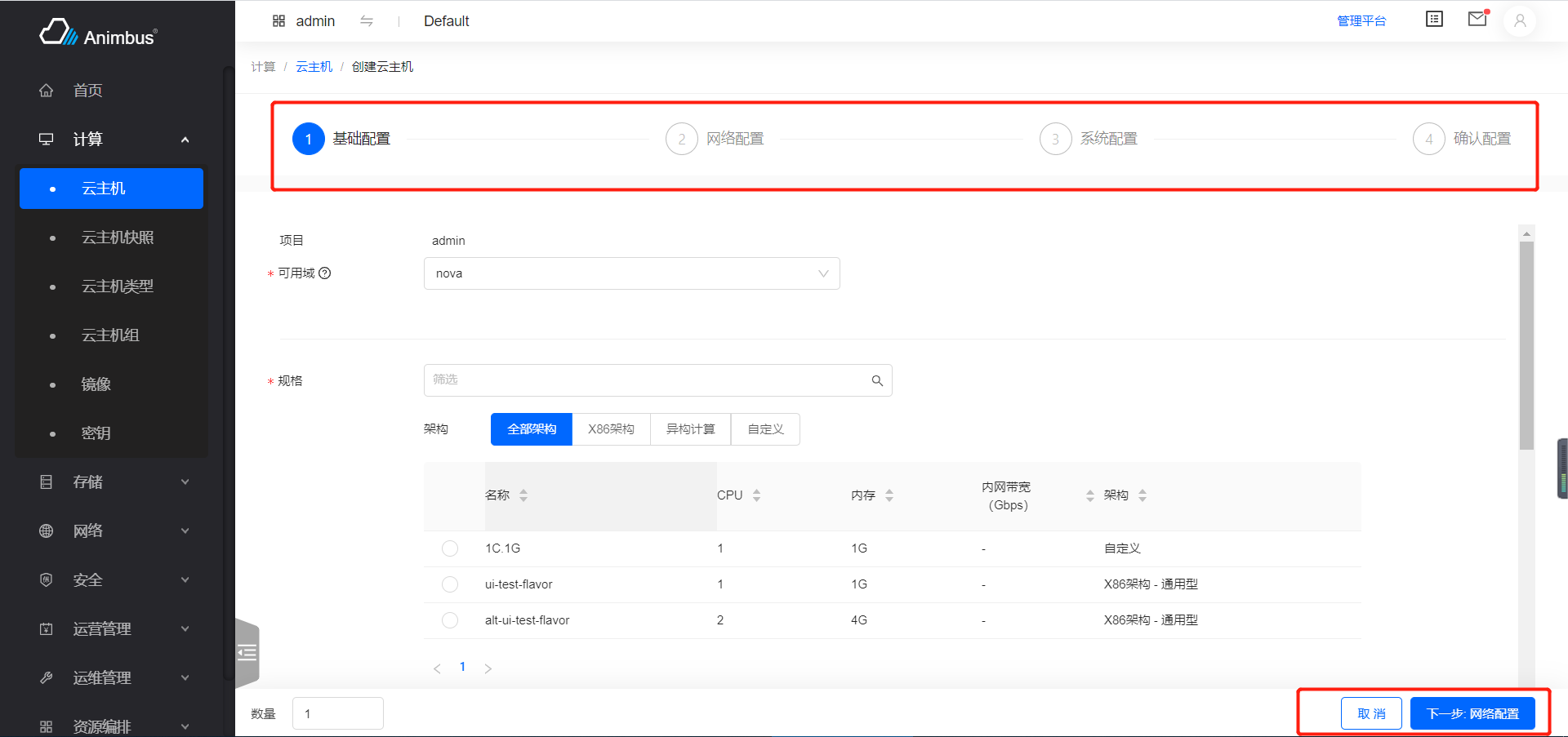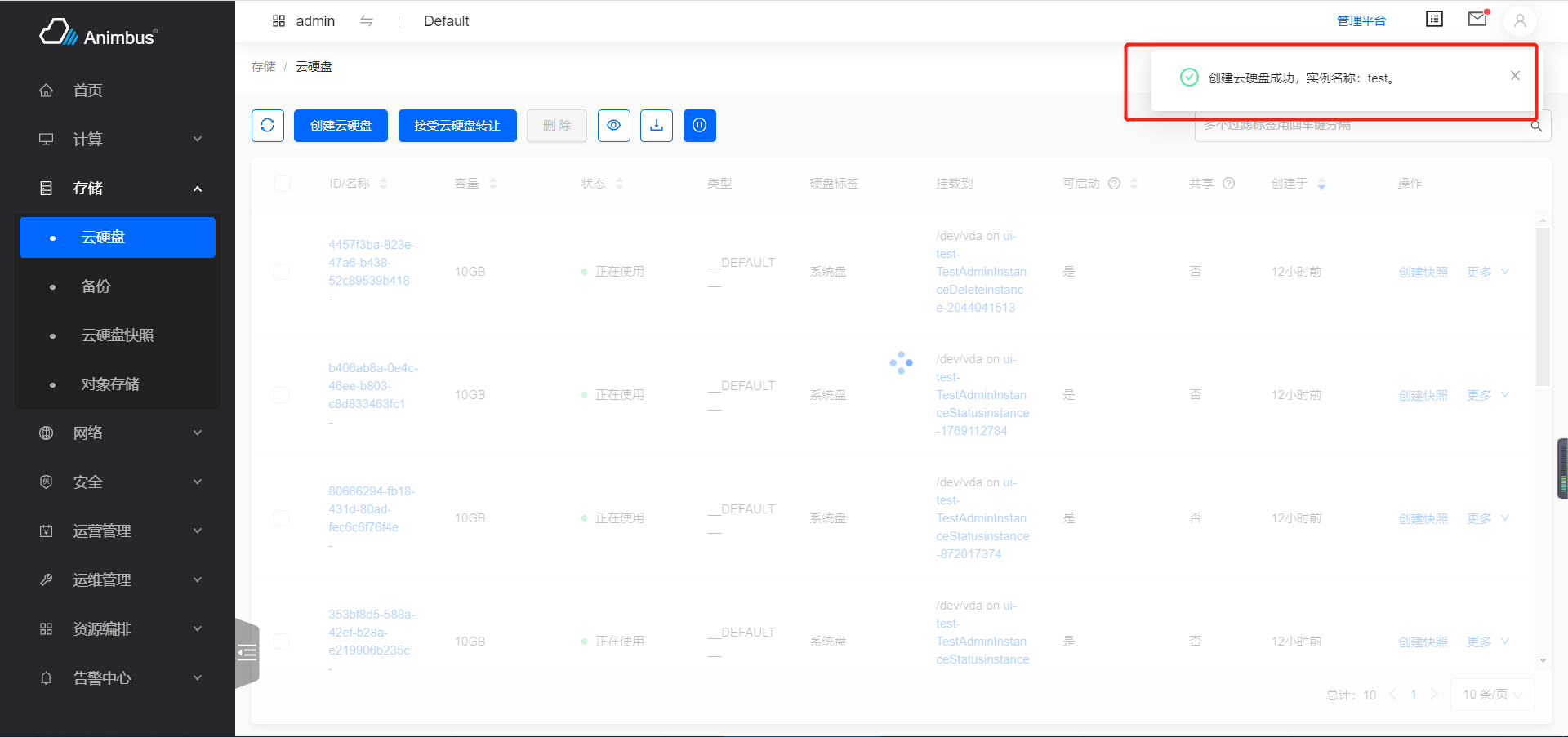9.6 KiB
简体中文 | English
用途
-
操作按钮点击后,单页显示分步操作的表单
-
有独立的路由可供访问
-
一般用于创建资源,或是表单内容较多的 Form
-
支持点击
下一步、上一步操作按钮 -
点击
取消按钮后,会自动跳转到相应的资源列表页 -
如果请求发送成功,会在右上角展示操作成功的提示信息,该提示信息几秒后可自动消失
-
如果请求发送失败,会在表单页的右上角展示错误信息,该提示信息只有点击关闭按钮后才可消失
StepAction 代码文件
src/containers/Action/StepAction/index.jsx
StepAction 属性与函数定义介绍
- 分步表单都继承于 StepAction 组件
- 代码位置:
pages/xxxx/containers/XXXX/actions/xxx/index.jsx - 只需要复写部分函数即可完成页面的开发
- 需要编写每一步的 Form
- 属性与函数分为以下四种,
- 必须复写的属性与函数,主要包含:
- 操作的 ID
- 操作的标题
- 页面对应的路径
- 资源列表页面对应的路径
- 操作对应的权限
- 对是否禁用操作的判定
- 表单项的配置
- 发送请求的函数
- 每步操作的配置
- 按需复写的函数与属性,主要包含:
- 是否具有确认信息的页面
- 请求成功后的提示语
- 请求失败的报错提示语
- 对页面底部左侧数据的渲染
- 无需复写的函数与属性,主要包含:
- 当前页是否是管理平台页面
- 基类中的基础函数,主要包含:
- 渲染页面
- 对请求状态的展示
- 对请求结果的展示
- 更详细与全面的介绍见下
- 必须复写的属性与函数,主要包含:
必须复写的属性与函数
-
id-
静态属性
-
资源操作的 ID
-
需要具有唯一性,只针对资源的
actions中的所有操作具有唯一性即可 -
必须复写该属性
-
以创建云主机
src/pages/compute/containers/Instance/actions/StepCreate/index.jsx为例static id = 'instance-create';
-
-
title-
静态属性
-
资源操作的标题
-
以创建云主机
src/pages/compute/containers/Instance/actions/StepCreate/index.jsx为例static title = t('Create Instance');
-
-
path-
资源操作的对应的路由
-
静态属性或静态函数
-
静态函数时,参数为
-
参数
item,资源列表中的条目数据 -
参数
containerProps,父级 container(即按钮所在资源列表页面)的props属性 -
以创建云主机
src/pages/compute/containers/Instance/actions/StepCreate/index.jsx为例- 在云主机列表页点击创建云主机按钮,页面跳转到
/compute/instance/create - 在云主机组详情页中点击创建云主机按钮,页面跳转到
/compute/instance/create?servergroup=${detail.id}
static path = (_, containerProps) => { const { detail, match } = containerProps || {}; if (!detail || isEmpty(detail)) { return '/compute/instance/create'; } if (match.path.indexOf('/compute/server') >= 0) { return `/compute/instance/create?servergroup=${detail.id}`; } }; - 在云主机列表页点击创建云主机按钮,页面跳转到
-
-
静态属性,以创建云主机类型
src/pages/compute/containers/Flavor/actions/StepCreate/index.jsx为例static path = '/compute/flavor-admin/create';
-
-
policy-
静态属性 (此处填写符合openstack规范的policy)
-
页面对应的权限,如果权限验证不通过,则不会在资源列表页面显示该操作按钮
-
以创建云主机
src/pages/compute/containers/Instance/actions/StepCreate/index.jsx为例static policy = [ 'os_compute_api:servers:create', 'os_compute_api:os-availability-zone:list', ];
-
-
aliasPolicy-
静态属性 (此处填写带模块前缀的自定义policy)
-
页面对应的权限,如果权限验证不通过,则不会在资源列表页面显示该操作按钮
-
以创建云主机
src/pages/compute/containers/Instance/actions/StepCreate/index.jsx为例static aliasPolicy = [ 'nova:os_compute_api:servers:create', 'nova:os_compute_api:os-availability-zone:list', ];
-
-
allowed-
静态函数
-
判定操作是否需要被禁用
-
返回
Promise -
不需用禁用的按钮,直接写作
static allowed() { return Promise.resolve(true); }
-
-
name-
该操作对应的名称
-
在请求后提示语中使用该名称
-
以创建云主机
src/pages/compute/containers/Instance/actions/StepCreate/index.jsx为例get name() { return t('Create instance'); }
-
-
listUrl-
该操作对应的资源列表页
-
操作请求成功后,会自动进入到资源列表页
-
以创建云主机
src/pages/compute/containers/Instance/actions/StepCreate/index.jsx为例- 在镜像列表页的条目操作中,点击创建云主机并操作成功后,返回到镜像列表页
- 在云硬盘列表页的条目操作中,点击创建云主机并操作成功后,返回到云硬盘列表页
- 在云主机组详情页,点击创建云主机并操作成功后,返回到云主机详情页中
- 在云主机列表页中,点击创建云主机并操作成功后,返回到云主机列表页
get listUrl() { const { image, volume, servergroup } = this.locationParams; if (image) { return '/compute/image'; } if (volume) { return '/storage/volume'; } if (servergroup) { return `/compute/server-group/detail/${servergroup}`; } return '/compute/instance'; }
-
-
steps-
每一步的配置
-
每个配置项
title,每一步的标题component,每一步表单对应的组件,继承于BaseForm(src/components/Form)
-
以创建云主机
src/pages/compute/containers/Instance/actions/StepCreate/index.jsx为例- 包含 4 步:基础配置、网络配置、系统配置、确认配置
get steps() { return [ { title: t('Base Config'), component: BaseStep, }, { title: t('Network Config'), component: NetworkStep, }, { title: t('System Config'), component: SystemStep, }, { title: t('Confirm Config'), component: ConfirmStep, }, ]; }
-
-
onSubmit- 该操作的请求函数
- 操作请求成功后,会自动进入到资源列表页
- 操作失败后,会在表单页显示错误提示
- 返回
Promise - 返回表单对应的
store中的函数
按需复写的属性与函数
-
init-
初始化操作
-
在其中定义
this.store,loading状态的展示是基于this.store.isSubmitting -
在其中调用获取表单所需其他数据的函数
-
对
this.state中属性的更新 -
以创建云主机
src/pages/compute/containers/Instance/actions/StepCreate/index.jsx为例- 获取配额信息
init() { this.store = globalServerStore; this.projectStore = globalProjectStore; this.getQuota(); }
-
-
instanceName-
请求发送后,提示信息中的资源名称
-
默认值为
this.values.name -
以创建云主机
src/pages/compute/containers/Instance/actions/StepCreate/index.jsx为例- 如果是批量创建云主机,则按
${name}-${index + 1}的形式展示名称
get instanceName() { const { name, count = 1 } = this.values || {}; if (count === 1) { return this.unescape(name); } return this.unescape( new Array(count) .fill(count) .map((_, index) => `${name}-${index + 1}`) .join(', ') ); } - 如果是批量创建云主机,则按
-
-
renderFooterLeft-
对表单底部左侧内部的渲染
-
默认返回
null -
src/pages/compute/containers/Instance/actions/StepCreate/index.jsx
- 展示批量创建的数量
- 基于输入的数量与剩余配额判定当前表单是否正确
renderFooterLeft() { const { data } = this.state; const { count = 1, source: { value: sourceValue } = {} } = data; const configs = { min: 1, max: sourceValue === 'bootableVolume' ? 1 : 100, precision: 0, onChange: this.onCountChange, formatter: (value) => `$ ${value}`.replace(/\D/g, ''), }; return ( <div> <span>{t('Count')}</span> <InputNumber {...configs} value={count} className={classnames(styles.input, 'instance-count')} /> {this.renderBadge()} </div> ); }
-
-
successText- 操作成功的提示信息
-
errorText- 错误信息的展示
- 一般不需要复写
-
renderFooterLeft- 表单底部左侧的渲染函数
不需要复写的属性与函数
values- 表单验证成功后,更新的表单值
isAdminPage- 当前页面是否是“管理平台”的页面
getRoutePath- 生成页面 Url 的函数
- 如:需要给关联资源提供跳转功能,使用该函数,可以在控制台跳转到控制台的相应地址,在管理平台跳转到管理平台的相应地址
基类中的基础函数
StepAction继承于StepForm- 建议查看代码理解,
src/components/StepForm/index.jsx