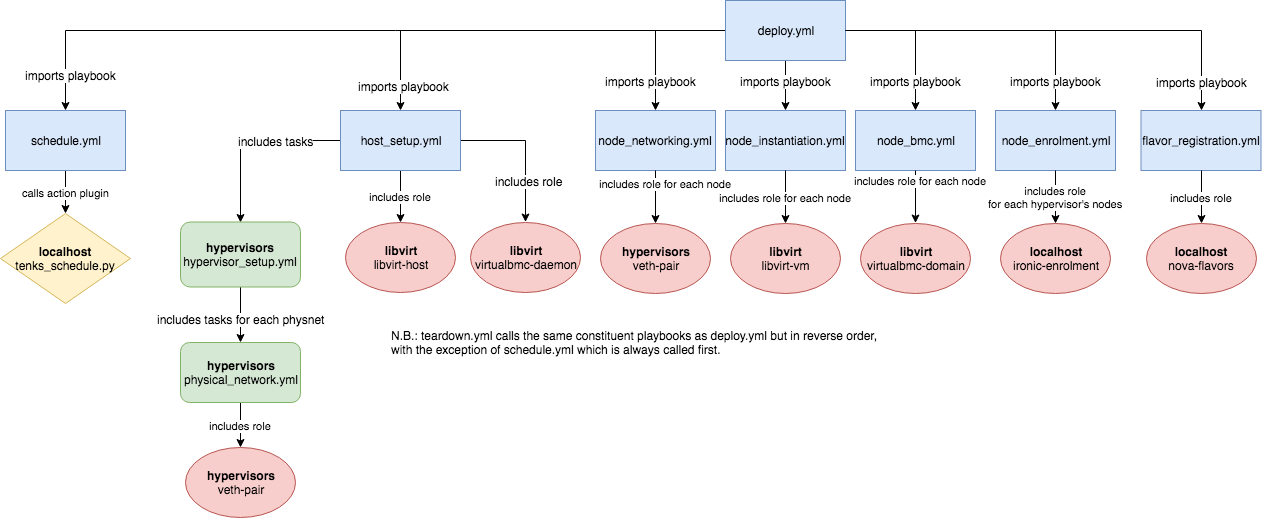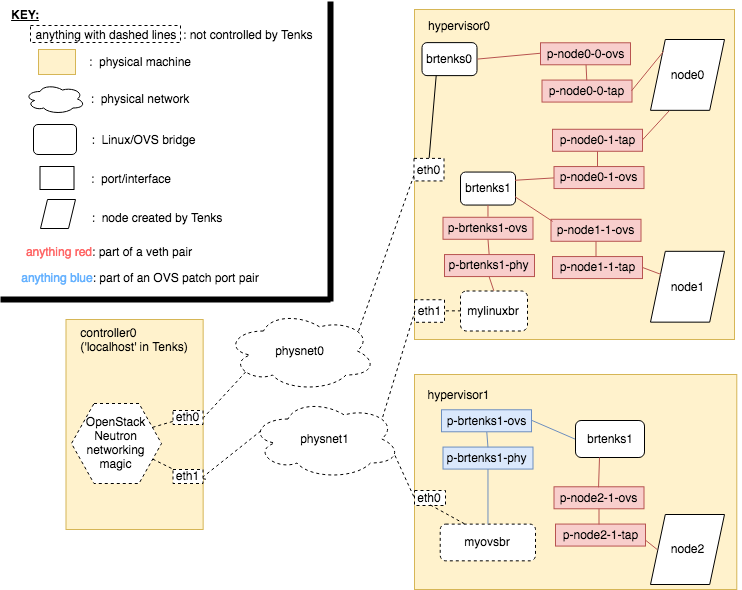Some small docs updates for linux bridge support and syncing the supported OS distros. Change-Id: I17c9b8274c65acbf16f0ea04ac6e018c71b65694
2.2 KiB
Architecture
Ansible
A diagram representing the Ansible structure of Tenks can be seen below. Blue rectangles represent playbooks, green rounded rectangles represent task books, red ellipses represent roles and yellow rhombi represent action plugins.
Networking
Tenks has a concept of 'physical network' which currently must map one-to-one to the hardware networks plugged into the hypervisors. It requires device mappings to be specified on a hypervisor for each physical network that is to be connected to nodes on that hypervisor. This device can be an interface, a Linux bridge or an Open vSwitch bridge. For each physical network that is given a mapping on a hypervisor, a new Tenks-managed Open vSwitch or Linux bridge is created. If the device mapped to this physnet is an interface, it is plugged directly into the new bridge. If the device is an existing Linux bridge, a veth pair is created to connect the existing bridge to the new bridge. If the device is an existing Open vSwitch bridge, an Open vSwitch patch port is created to link the two bridges.
A new veth pair is created for each physical network that each node on each hypervisor is connected to, and one end of the pair is plugged into the Tenks Open vSwitch or Linux bridge for that physical network; the other end will be plugged into the node itself. Creation of these veth pairs is necessary (at least for the Libvirt provider) to ensure that an interface is present in Open vSwitch even when the node itself is powered off.
An example of the networking structure of Tenks is shown below. In this example, one node was requested to be connected to physnet0 and physnet1, and two nodes were requested to be connected just to physnet1.