Updates/additions to: -System Config PTP section -Guest Integration -Admin Tasks -Updates and Upgrades Additional examples for T-BC Incorporated patchset 3 review comments. Added Limitations section. Integrated patchset 5 comments. Remove PTP Instance Removal - moved to RNs. *Do not pick 100.019 alarm update to r6 Story: 2009130 Signed-off-by: Ron Stone <ronald.stone@windriver.com> Change-Id: Ibdf449fe1d7282302d9be6d90e1c1b6dd70456b4
9.5 KiB
Example PTP Instance Configurations
The following sections provide example configuration steps for two configurations supported by .
- The first is a Border Clock setup where an external GM is providing a time source for the system. Only ptp4l and phc2sys are used for this configuration.
- The second shows how to setup a GM node when a time source is
available via a locally connected GNSS signal. The
ptp4l,phc2sys,ts2phcand clock instance types are used for this configuration.
Simple PTP configuration - T-BC
Using the topology shown, the following examples provide configurations for each service type:

ptp4l
Create the instance.
~(keystone_admin)]$ system ptp-instance-add ptp-inst1 ptp4lCreate a inteface for the instance.
~(keystone_admin)]$ system ptp-interface-add ptp-iface1 ptp-inst1Assign host interfaces to the interface.
~(keystone_admin)]$ system host-if-ptp-assign controller-0 if0 ptp-iface1 ~(keystone_admin)]$ system host-if-ptp-assign controller-0 if1 ptp-iface1 ~(keystone_admin)]$ system host-if-ptp-assign controller-0 if2 ptp-iface1 ~(keystone_admin)]$ system host-if-ptp-assign controller-0 if3 ptp-iface1Note
The
if0-if3field should be a name listed by thesystem host-if-list <hostname> -acommand.Additionally, assign ports for the second NIC.
~(keystone_admin)]$ system host-if-ptp-assign controller-0 if4 ptp-iface1 ~(keystone_admin)]$ system host-if-ptp-assign controller-0 if5 ptp-iface1 ~(keystone_admin)]$ system host-if-ptp-assign controller-0 if6 ptp-iface1 ~(keystone_admin)]$ system host-if-ptp-assign controller-0 if7 ptp-iface1Note
The
if0-if3field should be a name listed by thesystem host-if-list <hostname> -acommand.Add a parameter to the instance (e.g. domainNumber=24). Additional parameters can be added for other functionality.
~(keystone_admin)]$ system ptp-instance-parameter-add ptp-inst1 domainNumber=24Assign the instance to controller-0.
~(keystone_admin)]$ system host-ptp-instance-assign controller-0 ptp-inst1Apply the configuration.
~(keystone_admin)]$ system ptp-instance-apply
phc2sys
Create the instance.
~(keystone_admin)]$ system ptp-instance-add phc-inst1 phc2sysCreate a interface for the instance.
~(keystone_admin)]$ system ptp-interface-add phc-iface1 phc-inst1Assign host interface(s) to the interface.
~(keystone_admin)]$ system host-if-ptp-assign controller-0 if0 phc-iface1 ~(keystone_admin)]$ system host-if-ptp-assign controller-0 if1 phc-iface1 ~(keystone_admin)]$ system host-if-ptp-assign controller-0 if2 phc-iface1 ~(keystone_admin)]$ system host-if-ptp-assign controller-0 if3 phc-iface1Note
The
if0-if3field should be a name listed by thesystem host-if-list <hostname> -acommand.Assign host interfaces from the second NIC.
~(keystone_admin)]$ system host-if-ptp-assign controller-0 if4 phc-iface1 ~(keystone_admin)]$ system host-if-ptp-assign controller-0 if5 phc-iface1 ~(keystone_admin)]$ system host-if-ptp-assign controller-0 if6 phc-iface1 ~(keystone_admin)]$ system host-if-ptp-assign controller-0 if7 phc-iface1Note
The
if0-if3field should be a name listed by thesystem host-if-list <hostname> -acommand.Add the required
uds_addressanddomainNumberparameters to the instance.~(keystone_admin)]$ system ptp-instance-parameter-add phc-inst1 uds_address=/var/run/ptp4l-ptp-inst1 ~(keystone_admin)]$ system ptp-instance-parameter-add phc-inst1 domainNumber=24Note
The path assigned to
uds_addressmust use the name of theptp4linstance thatphc2sysis tracking.Assign the instance to controller-0.
~(keystone_admin)]$ system host-ptp-instance-assign controller-0 phc-inst1Apply the configuration.
~(keystone_admin)]$ system ptp-instance-apply
Alternate PTP configuration - T-GM
Using the topology shown, the following examples provide configurations for each service type.
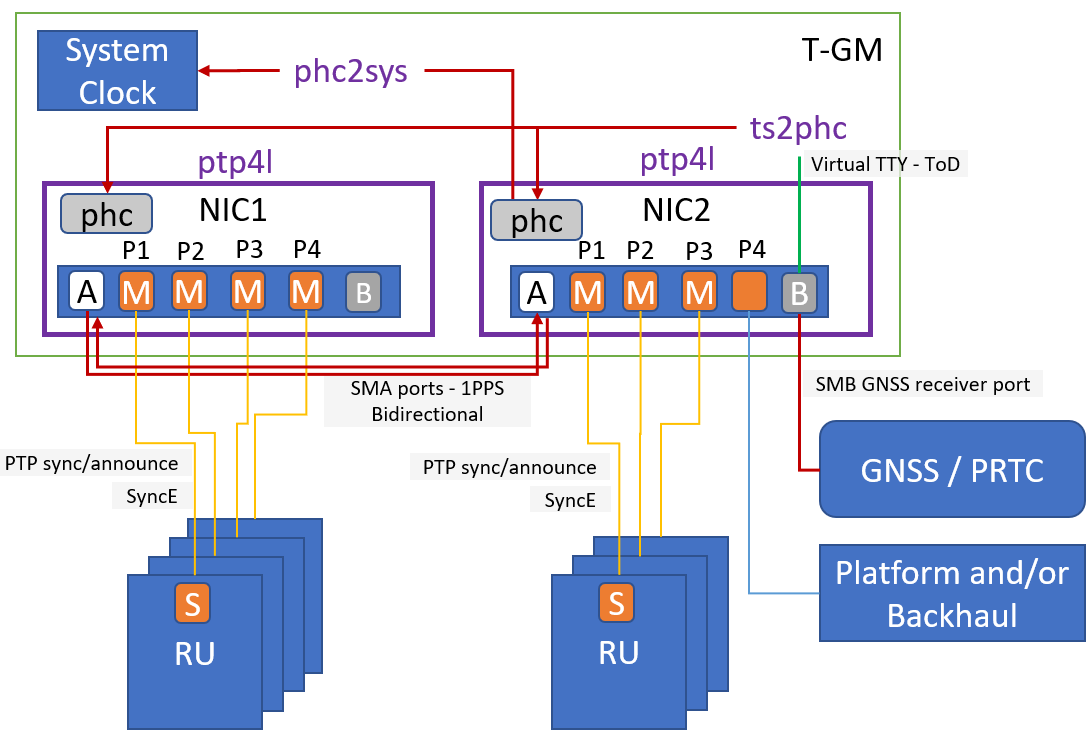
ts2phc
Create an instance.
~(keystone_admin)]$ system ptp-instance-add ts1 ts2phcCreate the interface and assign to ports.
~(keystone_admin)]$ system ptp-interface-add tsint1 ts1 # This is the port/PHC that we want to sync to GNSS time stamps, could be multiple PHCs if required ~(keystone_admin)]$ system host-if-ptp-assign controller-0 oam0 tsint1 # Assign a port on the second nic as well ~(keystone_admin)]$ system host-if-ptp-assign controller-0 data0 tsint1 This value is the path to the GNSS serial port that is connected, will vary system to system ~(keystone_admin)]$ system ptp-instance-parameter-add ts1 ts2phc.nmea_serialport=/dev/ttyGNSS_BBDD_0Assign the instance to a host.
~(keystone_admin)]$ system host-ptp-instance-assign controller-0 ts1Apply the configuration.
~(keystone_admin)]$ system ptp-instance-apply
phc2sys
Add the instance.
~(keystone_admin)]$ system ptp-instance-add phc-inst1 phc2sysUse the interface name that is being synced with
ts2phcabove.For example, if oam0 is on ens1f0, use ens1f0 below.
~(keystone_admin)]$ system ptp-instance-parameter-add phc-inst1 cmdline_opts='-s <port_name> -O -37'Assign the instance to a host.
~(keystone_admin)]$ system host-ptp-instance-assign controller-0 phc-inst1Apply the configuration.
~(keystone_admin)]$ system ptp-instance-apply
ptp4l
Note
You must create a second instance for the second NIC and repeat this process.
Create instance.
~(keystone_admin)]$ system ptp-instance-add ptp-inst1 ptp4lCreate an interface for the instance.
~(keystone_admin)]$ system ptp-interface-add ptp-iface1 ptp-inst1Assign ports to the interface.
~(keystone_admin)]$ system host-if-ptp-assign controller-0 if0 ptp-iface1 ~(keystone_admin)]$ system host-if-ptp-assign controller-0 if1 ptp-iface1 ~(keystone_admin)]$ system host-if-ptp-assign controller-0 if2 ptp-iface1 ~(keystone_admin)]$ system host-if-ptp-assign controller-0 if3 ptp-iface1Add parameters to the instance.
~(keystone_admin)]$ system ptp-instance-parameter-add ptp-inst1 domainNumber=24Assign the instance to controller-0.
~(keystone_admin)]$ system host-ptp-instance-assign controller-0 ptp-inst1Apply the configuration.
~(keystone_admin)]$ system ptp-instance-apply
clock
Note
These parameters are used to enable the UFL/SMA ports, recovered clock syncE, and so-on. Refer to the user's guide for the Westport Channel NIC for additional details on how to operate these cards.
The following parameters can be applied to the interface of a clock instance:
- sma1 input/output
- sma2 input/output
- u.fl1 output
- u.fl2 input
- synce_rclka enabled
- synce_rclkb enabled
Create the instance.
~(keystone_admin)]$ system ptp-instance-add cl1 clockCreate a interface and assign host interfaces to it.
~(keystone_admin)]$ system ptp-insterface-add clint1 cl1 ~(keystone_admin)]$ system host-if-ptp-assign controller-0 oam0 clint1The parameters are ultimately applied to the whole NIC, so adding multiple interface from the same NIC will override each other. The exception is the
synce_rclkparams, which are specific to the individual port.Add interface parameters.
~(keystone_admin)]$ system ptp-interface-parameter-add clint1 sma1=output synce_rclka=enabledAssign the instance to a host.
~(keystone_admin)]$ system host-ptp-instance-assign controller-0 cl1Create a second clock interface to take input on the sma1 port in order to pass GNSS data to the second NIC.
Create a interface and assign host interfaces to it.
~(keystone_admin)]$ system ptp-insterface-add clint2 cl1 ~(keystone_admin)]$ system host-if-ptp-assign controller-0 data0 clint2Add interface parameters.
~(keystone_admin)]$ system ptp-interface-parameter-add clint1 sma1=input synce_rclka=enabledApply the configuration.
~(keystone_admin)]$ system ptp-instance-apply