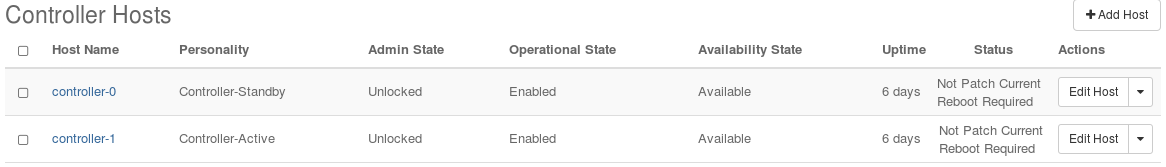This change addresses a long-standing issue in rST documentation imported from XML.
That import process added backslash escapes in front of various characters. The three
most common being '(', ')', and '_'.
These instances are removed.
Signed-off-by: Ron Stone <ronald.stone@windriver.com>
Change-Id: Id43a9337ffcd505ccbdf072d7b29afdb5d2c997e
4.5 KiB
Install Reboot-Required Software Updates Using Horizon
You can use the Horizon Web interface to upload, delete, apply, and remove software updates.
This section presents an example of a software update workflow using a single update. The main steps of the procedure are:
- Upload the updates.
- Lock the host(s).
- Install updates; any unlocked nodes will reject the request.
- Unlock the host(s). Unlocking the host(s) automatically triggers a reboot.
Log in to the Horizon Web interface as the admin user.
In Horizon, open the Software Management page.
The Software Management page is available from Admin > Platform > Software Management in the left-hand pane.
Select the Patches tab to see the current status.
The Patches tab shows the current status of all updates uploaded to the system. If there are no updates, an empty Patch Table is displayed.
Upload the update (patch) file to the update storage area.
Click the Upload Patches button to display an upload window from which you can browse your workstation's file system to select the update file. Click the Upload Patches button once the selection is done.
The update file is transferred to the Active Controller and is copied to the storage area, but it has yet to be applied to the cluster. This is reflected on the Patches tab.
Apply the update.
Click the Apply Patch button associated with the update. Alternatively, select the update first using the selection boxes on the left, and then click the Apply Patches button at the top. You can use this selection process to apply all updates, or a selected subset, in a single operation.
The Patches page is updated to report the update to be in the Partial-Apply state.
Install the update on controller-0.
Select the Hosts tab.
The Hosts tab on the Host Inventory page reflects the new status of the hosts with respect to the new update state. As shown below, both controllers are now reported as not 'patch current' and requiring reboot.
Transfer active services to the standby controller by selecting the Swact Host option from the Edit Host button associated with the active controller host.
Note
Access to Horizon may be lost briefly during the active controller transition. You may have to log in again.
Select the Lock Host option from the Edit Host button associated with controller-0.
Select the Install Patches option from the Edit Host button associated with controller-0 to install the update.
A confirmation window is presented giving you a last opportunity to cancel the operation before proceeding.
Wait for the update install to complete.
Select the Unlock Host option from the Edit Host button associated with controller-0.
Repeat steps
6 <installing-reboot-required-software-updates-using-horizon-step-N10107-N10028-N1001C-N10001>a to e, with controller-1 to install the update on controller-1.Note
For Simplex systems, this step does not apply.
Repeat steps
6 <installing-reboot-required-software-updates-using-horizon-step-N10107-N10028-N1001C-N10001>a to e, for the worker and/or storage hosts.Note
For Simplex or Duplex systems, this step does not apply.
Verify the state of the update.
Visit the Patches page. The update is now in the Applied state.
The update is now applied, and all affected hosts have been updated.
Updates can be removed using the Remove Patches button from the Patches tab. The workflow is similar to the one presented in this section, with the exception that updates are being removed from each host instead of being applied.