Image and related text updates. Some associated rST markup changes for consistency. Updates for patchset 1 review comments. Substantial new content to better cover Horizon usage. Updates for patchset 3 review comments. Updates for patchset 4 review comments. Updates for patchset 5 review comments. Fix typo. Fix numbering in procedures. Updates for patchset 8 review comments. Clarified **Subcloud** option description. Remove redundant sentence. Changes to image usage to remove duplication. Signed-off-by: Ron Stone <ronald.stone@windriver.com> Change-Id: I53d93b93629851c07d0cd95ef1fb9c6f3fd9a0a5
1.2 KiB
1.2 KiB
Apply a Kubernetes Upgrade Strategy using Horizon
You can use the Horizon Web interface to upgrade Kubernetes across the Distributed Cloud system by applying the Kubernetes upgrade strategy for Distributed Cloud Orchestration.
Before you can apply the Kubernetes Upgrade strategy, you must upload and apply one or more updates to the SystemController / central update repository, create the Kubernetes strategy for subclouds, and optionally adjust the configuration settings for updating nodes.
Select the SystemController region.
Select Distributed Cloud Admin > Orchestration.
On the Orchestration page, select the Orchestration Strategy tab.
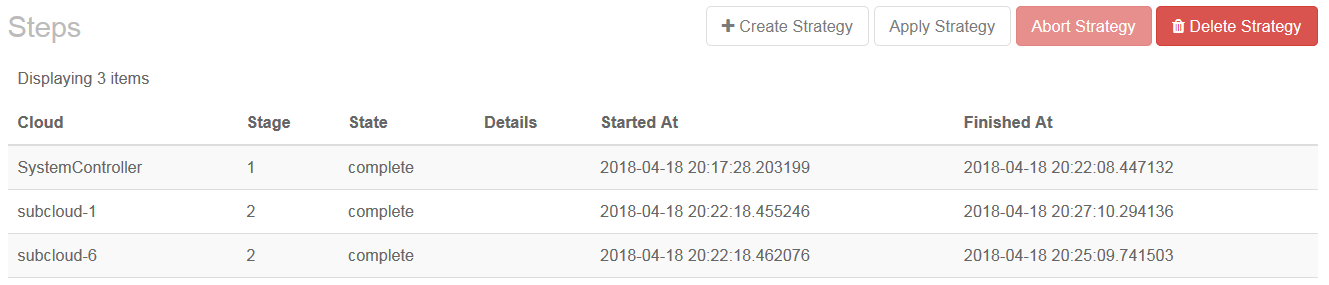
Click Apply Strategy.
- To monitor the progress of the overall Kubernetes Upgrade orchestration, use the Orchestration Strategy tab.
- To monitor the progress of host Kubernetes Upgrade on RegionOne or a subcloud, use the Host Inventory page on the subcloud.