3.1 KiB
Contrail TSN
TSN Description
Contrail supports extending a cluster to include bare metal servers and other virtual instances connected to a TOR switch supporting OVSDB protocol. You can configure the bare metal servers and other virtual instances to be a part of any of the virtual networks configured in the contrail cluster facilitating communication between them and the virtual instances running in the cluster. You can use Contrail policy configurations to control this communication.
The solution uses the OVSDB protocol to configure the TOR switch and to import dynamically learnt addresses from it. VXLAN encapsulation will be used in the data plane communication with the TOR switch.
A new node, the TOR services node (TSN), is introduced and provisioned as a new role in the Contrail system. The TSN acts as the multicast controller for the TOR switches. TSN also provides DHCP and DNS services to the bare metal servers or virtual instances running behind TOR ports.
TSN receives all the broadcast packets from the TOR, and replicates them to the required compute nodes in the cluster and to other EVPN nodes. Broadcast packets from the virtual machines in the cluster are sent directly from the respective compute nodes to the TOR switch.
TSN can also act as the DHCP server for the bare metal servers or virtual instances, leasing IP addresses to them, along with other DHCP options configured in the system. TSN also provides a DNS service for the bare metal servers.
Prerequisites
This guide assumes that you have installed Fuel
and all the nodes of your future environment are discovered and
functional. To configure TSN in you environment, you need to perform
steps additional to /install_guide
To configure TSN in your network, you need TOR switch.
HA implementation details
Contrail TSN in HA mode is implemented for default SSL mode.
All required certificates will be located on CONTRAIL-TSN node in location: :
/var/lib/astute/tsn_certificates/certsThere will be two folders per TOR service. Folder named tor_agent<@id> contain certs for tor agent service. Folder named vtep<@id> contain certificates which should be delivered to ToR Switch.
Configure TSN
Enable ToR Agents
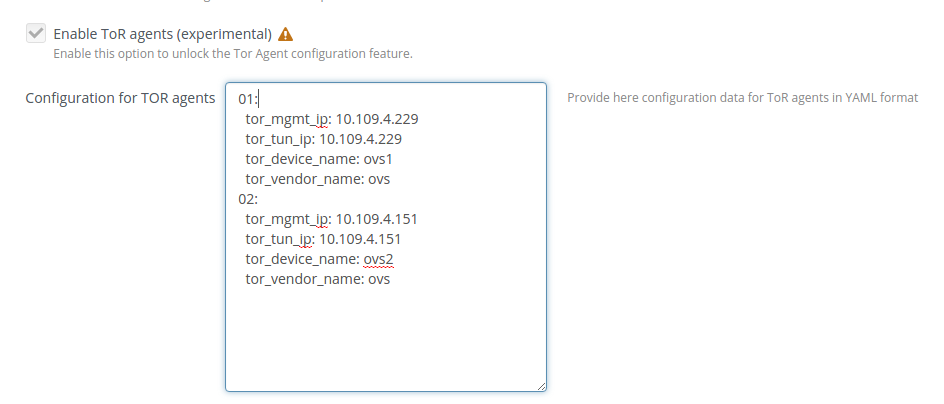
Provide Tor Agents configuration in YAML format, based on example :
01: tor_mgmt_ip: 10.109.4.150 tor_tun_ip: 10.109.4.150 tor_device_name: ovs1 tor_vendor_name: ovs 02: tor_mgmt_ip: 10.109.4.151 tor_tun_ip: 10.109.4.151 tor_device_name: ovs2 tor_vendor_name: ovsDeploy additional node/nodes with CONTRAIL-TSN role
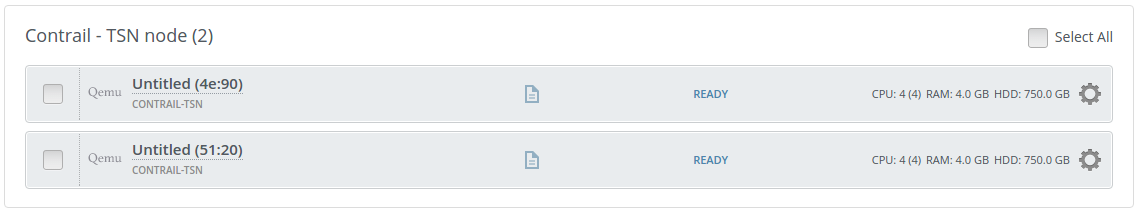
Configure ToR Switches with SSL certificates located on TSN node in: :
/var/lib/astute/tsn_certificates/certsVerify working TSN by going to Contrail web UI