1.7 KiB
1.7 KiB
DPDK-based vRouter on virtual function (VF)
Description
This guide describes how to run DPDK-based vRouter on virtual
functions (VF). DPDK on VF depends on /enable_sriov and /dpdk features. This feature shares a physical
interface for DPDK and SR-IOV usage.
Prerequisites
- Installed Fuel 9.1
- Installed Fuel Contrail Plugin
/install_guide - Environment must be created with "KVM" for compute virtualization and "Contrail" for networking
- Network card must support DPDK. List of compatible adapters can be found on DPDK website
- Network card must support SRIOV.
How to enable DPDK on VF
Enable DPDK feature
/dpdk.Enable DPDK on VF in Fuel UI settings:
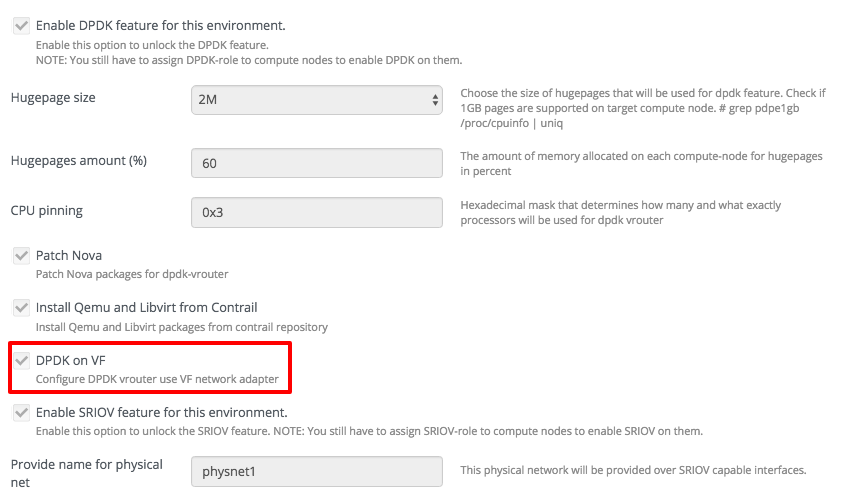
Assign
Compute,DPDK, andDPDK-on-VFroles to the host where you want to enable DPDK on VF feature: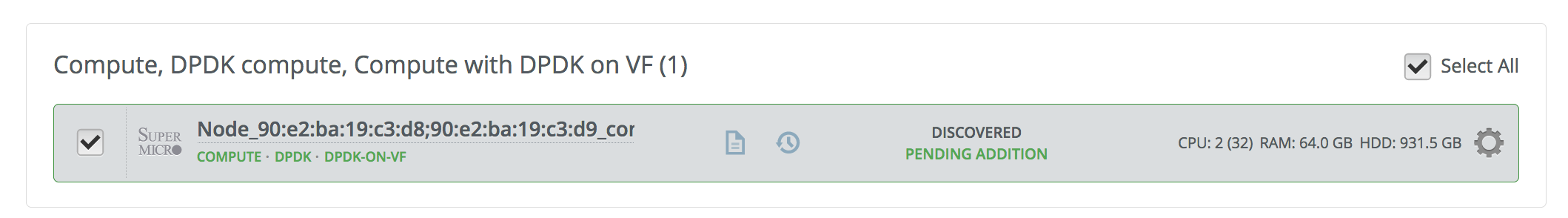
Add
intel_iommu=on iommu=ptto kernel parameters: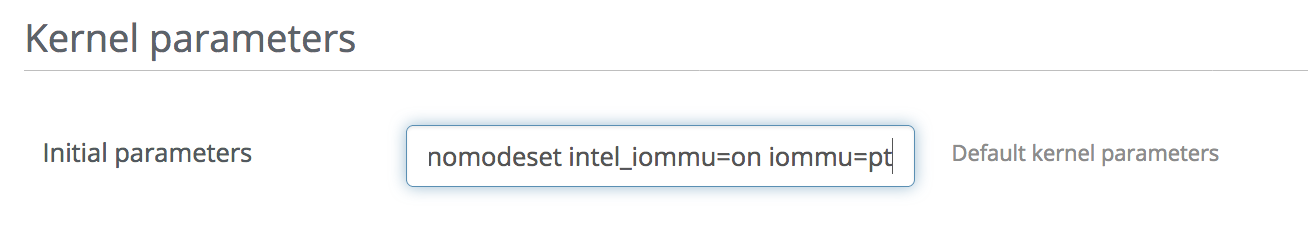
Deploy environment
If DPDK on VF is enabled in plugin settings, it will be deployed on
computes with DPDK and DPDK-on-VF roles.
During deploy following configurations will be made on compute nodes
with DPDK and SR-IOV roles:
- Virtual functions will be allocated on private interface.
- First VF will be used for DPDK-based vRouter.
- Rest of the VFs will be added to
pci_passthrough_whitelistsetting innova.conffor SR-IOV usage.