6.9 KiB
Installation Guide
To install Mellanox plugin, follow these steps:
Install Fuel Master node. For more information on how to create a Fuel Master node, please see Mirantis Fuel 8.0 documentation.
Download the plugin rpm file for MOS 8.0 from Fuel Plugin Catalog.
Copy the plugin on already installed Fuel Master. scp can be used for that.:
# scp mellanox-plugin-3.2-3.2.0-1.noarch.rpm root@<Fuel_Master_ip>:/tmpInstall the plugin:
# cd /tmp # fuel plugins --install mellanox-plugin-3.2-3.2.0-1.noarch.rpmVerify the plugin was installed successfully by having it listed using
fuel pluginscommand:# fuel plugins # id | name | version | package_version # ---|-------------------|---------|---------------- # 1 | mellanox-plugin | 3.2.0 | 3.0.0Define bootstrap discovery parameters to be burnt on Mellanox Adapters cards:
link_type , available link_type values are:
ethfor changing link type to Ethernetibfor changing link type to Infinibandcurrentfor leaving link type as is
max_num_vfs as integer, default is set to 16.
Create Bootstrap discovery image for detecting Mellanox HW and support related configurations with pre-defined parameters:
[root@fuel ~]# create_mellanox__bootstrap --link_type $link_type --max_num_vfs $max_num_vfs [root@fuel ~]# create_mellanox_bootstrap --help
usage: create_mellanox_bootstrap [-h] [--link_type {eth,ib,current}] [--max_num_vfs MAX_NUM_VFS] Available link_type values are: ------------------------------- - eth for changing link type to Ethernet - ib for changing link type to Infiniband - current for leaving link type as is optional arguments: -h, --help show this help message and exit --link_type {eth,ib,current} --max_num_vfs MAX_NUM_VFS an integer for the maximum number of vfs to be burned in bootstrap :: Try to build image with data: bootstrap: certs: null container: {format: tar.gz, meta_file: metadata.yaml} . . . . . . . . . Bootstrap image f790e9f8-5bc5-4e61-9935-0640f2eed949 has been activated.
Reboot nodes after installing plugin:
[root@fuel ~]# reboot_bootstrap_nodes -a [root@fuel ~]# reboot_bootstrap_nodes -h
Usage: reboot_bootstrap_nodes [-e environment_id] [-h] [-a] This script is used to trigger reboot for nodes in 'discover' status, of a given environment (if given) or of all environments. Please wait for nodes to boot again after triggering this script. Options: -h Display the help message. -e <env> Reboot all nodes in state 'discover' of the given environment. -a Reboot all nodes in state 'discover' of all environments.
Create an environment - for more information please see how to create an environment. We support both main network configurations:
- Neutron with VLAN segmentation
- Neutron with tunneling segmentation
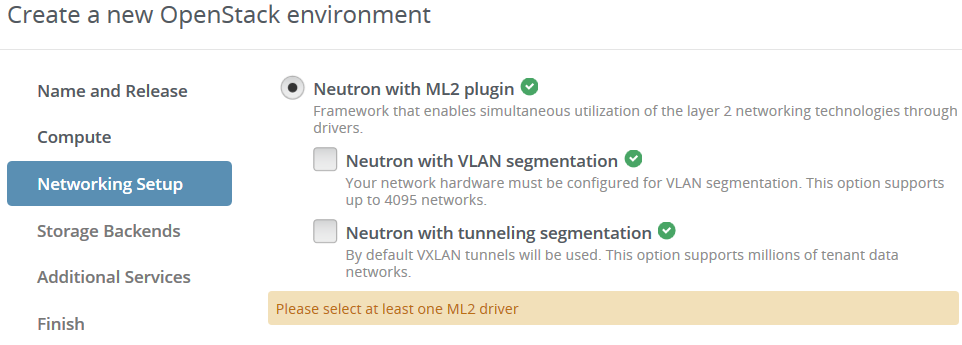
Adjust the kernal parameters in the settings tab which is a condition for both iSER and SRIOV. Open the Settings tab, select General section and then add
intel_iommu=onat the beginning of the initial parameters.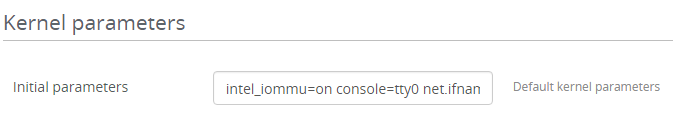
Enable KVM hypervisor type. KVM is required to enable Mellanox Openstack features. Open the Settings tab, select Compute section and then choose KVM hypervisor type.
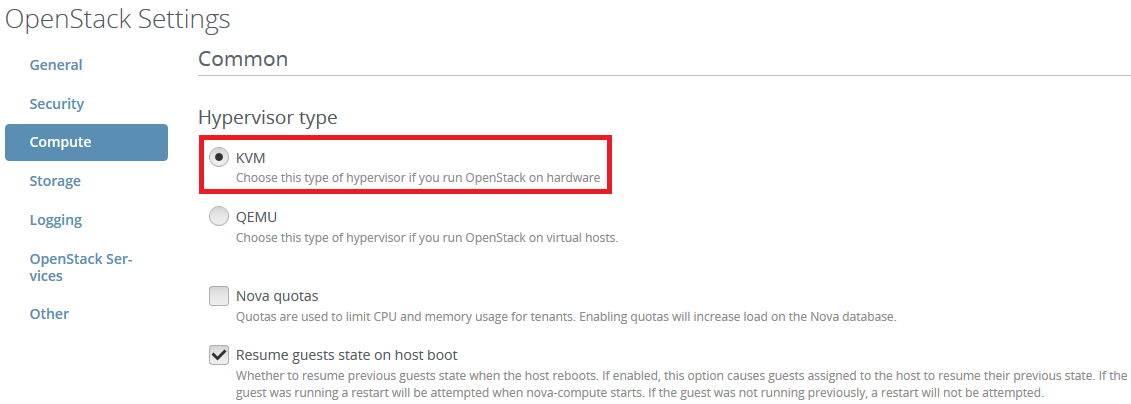
Enable desired Mellanox Openstack features. Open the Other tab. Enable Mellanox features by selecting Mellanox Openstack features checkbox. Select relevant plugin version if you have multiple versions installed.
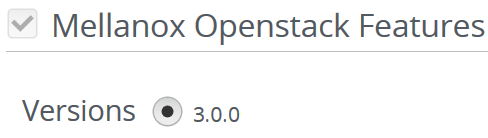
Now you can enable one or more features relevant for your deployment:
- Support SR-IOV direct port creation in private VLAN networks Note: Relevant for VLAN segmentation only
- This enables Neutron SR-IOV support.
- Number of virtual NICs is amount of virtual functions (VFs) that will be available on Compute node.
Note: One VF will be utilized for iSER storage transport if you choose to use iSER. In this case you will get 1 VF less for Virtual Machines.
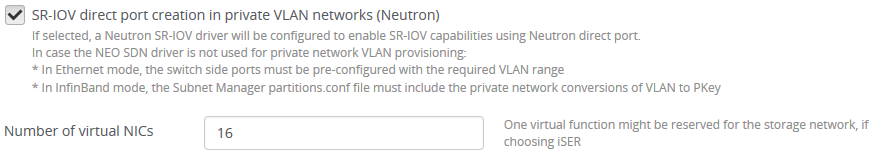
Support NEO SDN controller auto VLAN Provisioning (Neutron) Note: Relevant for VLAN segmentation only
If selected, Mellanox NEO Mechanism driver will be used in order to support Auto switch VLAN auto-provisioning for Ethernet network
To use this feature please provide IP address, username and password for NEO SDN controller.
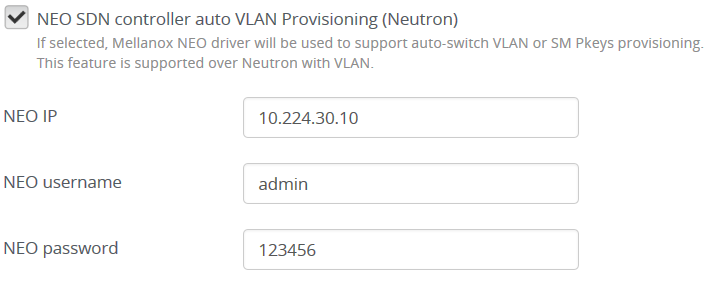
Additional info about NEO can be found by link: https://community.mellanox.com/docs/DOC-2155
iSER protocol for volumes (Cinder) Note: Relevant for both VLAN segmentation and VLAN segmentation deployments
By enabling this feature you.ll use iSER block storage transport instead or ISCSI. iSER stands for ISCSI Extension over RDMA and improver latency, bandwidth and reduce CPU overhead. Note: In Ethernet mode, a dedicated Virtual Function will be reserved for a storage endpoint, and the priority flow control has to be enabled on the switch side port.
Note: In Infiniband mode, the IPoIB parent interface of the network storage interface will be used as the storage endpoint
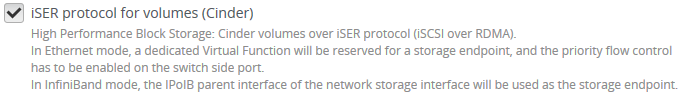
Note
When configuring Mellanox plugin, please mind the following:
- You cannot install a plugin for existing environment without the plugin support. That means, the plugin will appear in the certain environment only if the plugin was installed before creating the environment. You can upgrade the plugin for existing non-deployed environments.
- Enabling the mellanox Openstack features hardware support on your environment, regardless of the chosen Mellanox features.
- In Ethernet cloud, when using SR-IOV & iSER, one of the virtual NICs for SR-IOV will be reserved to the storage network.
- When using SR-IOV you can set the number of virtual NICs (virtual functions) to up to 31 if your hardware and system capabilities like memory and BIOS support it). In any case of SR-IOV hardware limitation, the installation will try to fallback a VF number to the default of 16 VFs.