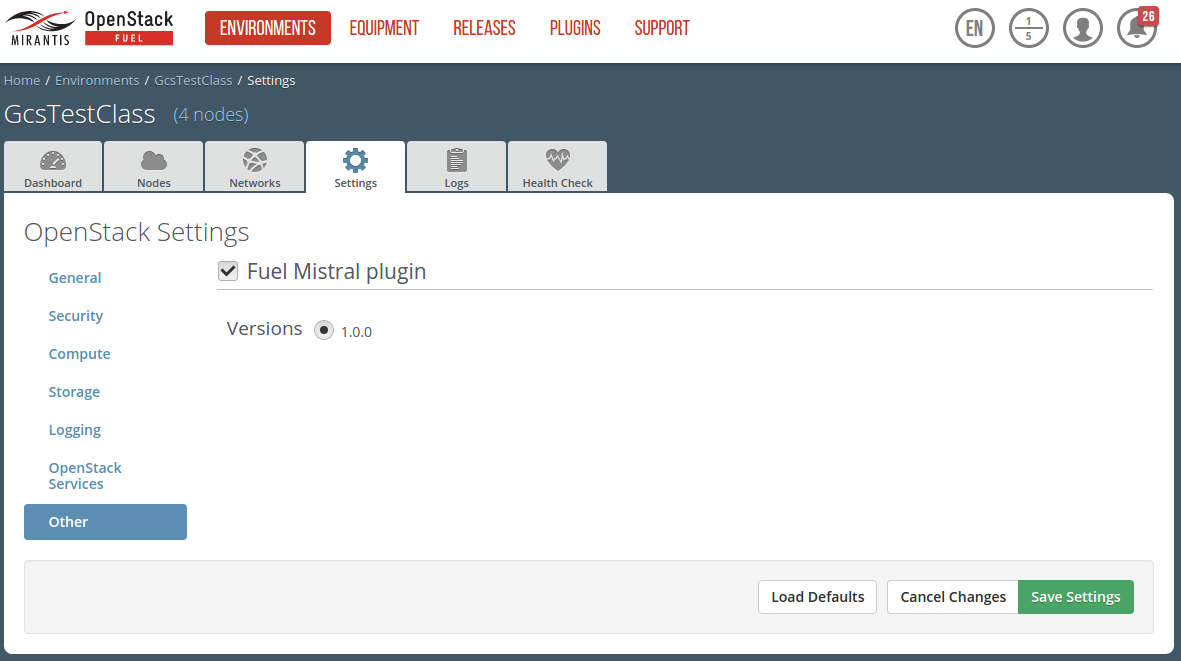1.5 KiB
1.5 KiB
Troubleshooting
This section contains a guidance on verifying and troubleshooting Mistral Fuel Plugin and Mistral deployed by the plugin.
Mistral role is not available
If Mistral role is not available in Fuel UI when adding new node verify the plugin is installed and enabled. To verify in Fuel UI navigate to Settings tab -> Other section
The plugin must be present and enabled. If not present check install.
Mistral configuration files and logs
Mistral API service runs on Controller nodes. Mistral Executor and Engine services run on Mistral nodes.
Mistral configuration files are located in /etc/mistral on Controller and Mistral nodes. /etc/mistral/mistral.conf is the main configuration file.
Logs can be found in /var/log/mistral directory.
Verifying Mistral operation
Login to primary Contraller node
Source openrc
# source openrcVerify Mistral
# openstack workflow list +----...---+------...-+-----...+--------+------...--+----...+----...+ | ID ... | Name ... | Proj...| Tags | Input... | Cre...| Upd...| +----...---+------...-+-----...+--------+------...--+----...+----...+ | 9e2...bc | std.d... | <def...| <none> | insta...n | 201...| Non...| | a80...63 | std.c... | <def...| <none> | name,... | 201...| Non...| +----...---+------...-+-----...+--------+------...--+----...+----...+