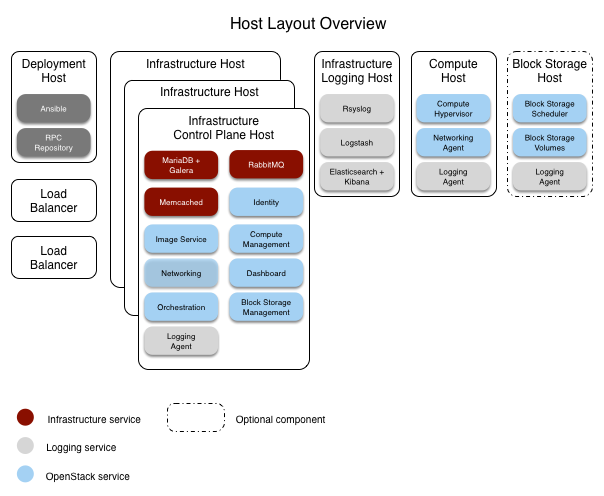This change updates all fo the names that we were using to the post openstack migration name for openstack-ansible. Change-Id: I6524af53ed02e19a0f56908e42a65d2dae8b71e3
1.7 KiB
Home OpenStack Ansible Installation Guide
Host layout
The recommended layout contains a minimum of five hosts (or servers).
- Three control plane infrastructure hosts
- One logging infrastructure host
- One compute host
To use the optional Block Storage (cinder) service, a sixth host is recommended. Block Storage hosts require an LVM volume group named cinder-volumes. See the section called "Installation requirements" and the section called "Configuring LVM" for more information.
The hosts are called target hosts because Ansible deploys the OSA environment within these hosts. The OSA environment also recommends a deployment host from which Ansible orchestrates the deployment process. One of the target hosts can function as the deployment host.
At least one hardware load balancer must be included to manage the traffic among the target hosts.
Infrastructure Control Plane target hosts contain the following services:
- Infrastructure:
- Galera
- RabbitMQ
- Memcached
- Logging
- OpenStack:
- Identity (keystone)
- Image service (glance)
- Compute management (nova)
- Networking (neutron)
- Orchestration (heat)
- Dashboard (horizon)
Infrastructure Logging target hosts contain the following services:
- Rsyslog
- Logstash
- Elasticsearch with Kibana
Compute target hosts contain the following services:
- Compute virtualization
- Logging
(Optional) Storage target hosts contain the following services:
- Block Storage scheduler
- Block Storage volumes
Figure 2.1. Host Layout Overview