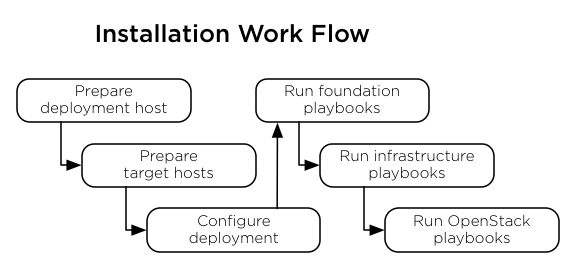As per discussion in the OSA docs summit session, clean up of installation guide. This fixes typos, minor RST mark up changes, and passive voice. Change-Id: Ic48981a2e3cb7f168e0148325b36a3842c68ceaf
5.1 KiB
5.1 KiB
Home OpenStack-Ansible Installation Guide
Installation workflow
This diagram shows the general workflow associated with an OpenStack-Ansible (OSA) installation.
Figure 1.7. Installation workflow
Prepare deployment hosts <deploymenthost>Prepare target hosts <targethosts>Configure deployment <configure>Run foundation playbooks <install-foundation>Run infrastructure playbooks <install-infrastructure>Run OpenStack playbooks <install-openstack>
Network ranges
For consistency, the following IP addresses and hostnames are referred to in this installation workflow.
| Network | IP Range |
|---|---|
| Management Network | 172.29.236.0/22 |
| Tunnel (VXLAN) Network | 172.29.240.0/22 |
| Storage Network | 172.29.244.0/22 |
IP assignments
| Host name | Management IP | Tunnel (VxLAN) IP | Storage IP |
|---|---|---|---|
| infra1 | 172.29.236.101 | 172.29.240.101 | 172.29.244.101 |
| infra2 | 172.29.236.102 | 172.29.240.102 | 172.29.244.102 |
| infra3 | 172.29.236.103 | 172.29.240.103 | 172.29.244.103 |
| net1 | 172.29.236.111 | 172.29.240.111 | |
| net2 | 172.29.236.112 | 172.29.240.112 | |
| net3 | 172.29.236.113 | 172.29.240.113 | |
| compute1 | 172.29.236.121 | 172.29.240.121 | 172.29.244.121 |
| compute2 | 172.29.236.122 | 172.29.240.122 | 172.29.244.122 |
| compute3 | 172.29.236.123 | 172.29.240.123 | 172.29.244.123 |
| lvm-storage1 | 172.29.236.131 | 172.29.244.131 | |
| nfs-storage1 | 172.29.236.141 | 172.29.244.141 | |
| ceph-mon1 | 172.29.236.151 | 172.29.244.151 | |
| ceph-mon2 | 172.29.236.152 | 172.29.244.152 | |
| ceph-mon3 | 172.29.236.153 | 172.29.244.153 | |
| swift1 | 172.29.236.161 | 172.29.244.161 | |
| swift2 | 172.29.236.162 | 172.29.244.162 | |
| swift3 | 172.29.236.163 | 172.29.244.163 | |
| log1 | 172.29.236.171 |